It’s 8 p.m. on Taco Tuesday.
This week you decided to let the hottest Mexican restaurant in town do the cooking.
You’re about to bite into your sizzling chicken fajita when you notice a work notification flash across your smartphone. A marketing VP forgot his SSO password and is locked out. He’s preparing deliverables for a major campaign and needs to get online ASAP.
In the past, you would have reluctantly inhaled your food before fetching your laptop and powering on. But now you have Admin by JumpCloud installed on your mobile device!
Translation: you can have stuck users up and running in seconds. With just a few swipes, you can perform simple emergency tasks anywhere, any time. Keep reading to learn more about our new app’s remote helpdesk capabilities.
What Is Admin by JumpCloud?
Admin by JumpCloud is a help desk application that allows admins to take care of simple admin portal tasks remotely. It was inspired by our IT admin community members.
Last year, we received many requests for an app that would allow admins to troubleshoot emergency tasks away from their desktops. Our customer interviews revealed that this added functionality would tremendously increase daily productivity.
Here’s a look inside the app:
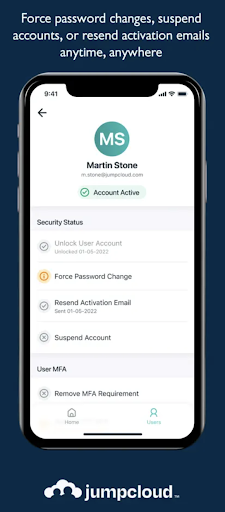
While the JumpCloud engineering team continues to add new features at an impressive rate, not all of the admin portal features are feasible on mobile Web. Well, you spoke, and we listened. Say goodbye to pulling out your massive laptop at the dinner table.
Download the app from the Apple App Store or Google Play Store.

What Can JumpCloud’s Admin App Do?
Here’s a summary of what you can do in the app:
- Unlock locked accounts
- Suspend users
- Manage policies
- Restore suspended users
- Reset MFA for users (i.e.,TOTP, Push)
- Enable/disable MFA for organizations
- Reset passwords for users
- Provide/revoke access to groups
- View events and history (e.g. ,login, auth, MFA)
- Receive push alerts (controlled by admin settings)
- Receive risk alerts
- Receive user lockout alerts
- Provide information on mobile app in admin portal ( e.g., QR code)
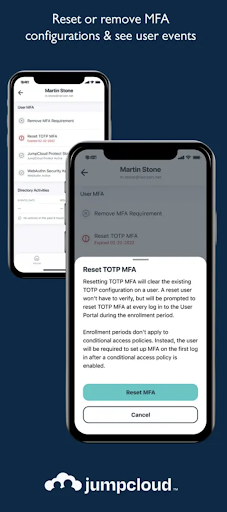
It’s worth emphasizing that the app does not allow full portal functionality at this time. Its purpose is to securely facilitate urgent troubleshooting away from the office. Thus, you won’t be able to create new accounts through the app, nor complete user lifecycle provisioning.
Download Admin by JumpCloud Today
Has your organization recently transitioned to a remote or hybrid work policy? Or are you just wanting more freedom and flexibility in how you respond to tickets?
If so, we invite you to try the Admin by JumpCloud app today! The app is complimentary for all JumpCloud customers no matter your plan level.
Download Admin by JumpCloud from the Apple App Store or Google Play Store.




