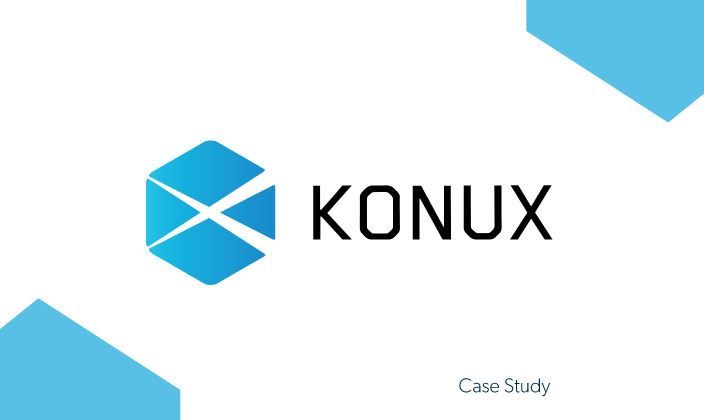Phishing-Resistant Passwordless Login
JumpCloud Go™ enables faster, safer, more seamless user authentication with hardware-protected, phishing-resistant technology.
31%
of SMEs report that biometrics is the most secure form of multi-factor authentication (MFA).
+37%
growth in cybersecurity attacks due to password breaches, credential compromises, phishing, and ransomware.
77%
of admins prefer a single solution/tool to do their jobs versus managing a number of different solutions.
Secure, Frictionless Access with Passwordless Authentication
The repeated need for multi-factor authentication (MFA) wears on end users, leading them to develop unsafe habits that can jeopardize organizational security. JumpCloud is the only solution that delivers integrated, cross-platform, phishing-resistant, and hardware-backed authentication that verifies a managed user on a managed device to enable secure, frictionless access to all resources.
Try our JumpCloud Go Guided Simulation
Please rotate device
This interactive demo is best viewed in landscape mode.
“We also use JumpCloud Go™ — I love it. It’s a lot more seamless; a user just logs in. It’s not more password prompts, which is really nice. It makes it a bit easier for us to get on with day-to-day work.”
Product Details
Single Sign-On
Securely and centrally manage your entire fleet — including Windows, macOS, and Linux devices.
Learn MoreIdentity Lifecycle Management
Create, update, and revoke user identities and access from a unified open directory platform.
Learn MoreOpen Cloud Directory
Centrally secure and manage core user identities, with robust access and device control.
Learn MoreMulti-Factor Authentication
Secure digital resources, and prevent unauthorized login attempts by enforcing MFA everywhere.
Learn MoreCross-OS Device Management
Windows, Mac, and Linux device management to configure, secure, and support endpoint and server infrastructure.
Learn MoreMobile Device Management
Securely enroll and manage mobile devices from the same pane of glass as the rest of your fleet.
Learn More