80% of small U.S. businesses use HR software or plan to use it within the next one to two years. This means that more organizations than ever are using HRIS tools that may not integrate well with other tools across different departments, which can create substantial rifts throughout the organization. A primary example of this is between HR and IT.
HR and IT need to be in sync on a variety of levels, because many of their processes overlap, especially during parts of the user lifecycle management process. So, it’s essential that the software that HR adopts integrates well with the directory platform that IT uses. However, when this harmony between tools doesn’t exist, there is an uptick in tension between departments, fragmented processes, a negative user experience, and more.
JumpCloud recognizes this problem, and is now focusing on providing a better solution for both departments. In this article, we’ll discuss JumpCloud’s HRIS integration, including what it is, what pre-built connectors exist, and how JumpCloud’s open HRIS integration works.
JumpCloud’s HRIS Integration: What is it?
To combat this growing issue of disconnected HR and IT tools, JumpCloud has come up with a modern solution. This solution is a cloud-based directory for IT with pre-built HRIS connectors and open integration capabilities with any capable HR platform.
This solution allows IT to utilize a modern directory platform that suits their needs, while HR can choose an HRIS tool that best suits their specific needs, all without worrying about how the two will work together.

Pre-Built HRIS Connectors
JumpCloud has pre-built connectors with:
- BambooHR
- Personio
- Namely
- Bob
- Workday
What does pre-built mean?
Pre-built means we’ve done the heavy lifting for you. To take advantage of the pre-built HRIS connectors, essentially all you have to do is let both the HRIS platform and JumpCloud know that you want to connect them, and the connection will be easily facilitated with minimal setup on your part.
Example of a Pre-Built HRIS Connector: BambooHR
Using the industry-standard SCIM 2.0 protocol, directly integrate BambooHR with JumpCloud.
- Step 1: Create a new API key in JumpCloud.
- Step 2: Install JumpCloud as an app in BambooHR.
- Step 3: Choose when you want data to be sent to JumpCloud, what fields to send, and add the JumpCloud API key.
That’s it! The integration will be active immediately, and data changes will be reflected in JumpCloud at the interval you specified in step 3 — just hit refresh in your JumpCloud console.
Open Integration Capabilities
On top of JumpCloud’s pre-built integrations with a handful of popular HRIS platforms, JumpCloud can also integrate with any other HRIS platform that supports common protocols. Those protocols include anything from SCIM, to REST API, to applications that support API Key or Bearer Authentication methods.
This open integration capability means that almost any HRIS platform can be integrated with JumpCloud to smoothly execute identity lifecycle tasks across each team’s platform. This gives you centralized control and automation over account setup and identity creation, as well as access management.
See updates across both platforms in real time, without having to manually change things in both platforms, or stage an action to occur at a later time/date as soon as you find out about a role change, incoming new user, or scheduled departure.
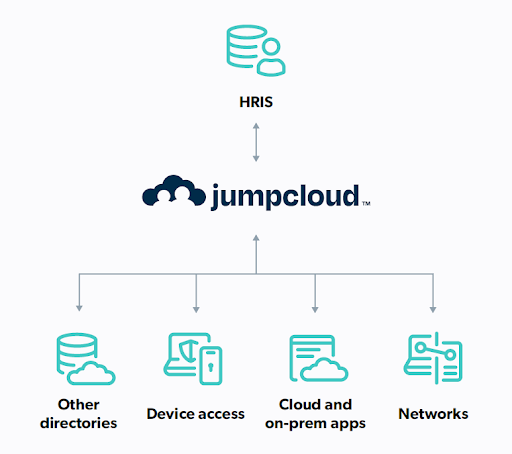
Get Started With JumpCloud’s HRIS Integration
While in the past, HR and IT have often been backed into a corner when trying to implement tools that suit their departments’ needs and integrate well together, JumpCloud is changing that. JumpCloud’s HRIS integration feature allows each department to use a tool that best suits them without having to worry about whether they’ll integrate smoothly.
IT gets a modern and centralized cloud directory platform to work out of, and HR can choose just about any HR platform with open integration capabilities.
Try JumpCloud’s Solution, Free
Test out JumpCloud’s HRIS integration with no strings attached. Create a JumpCloud Free account to access the entirety of the platform for free, up to 10 users and 10 devices. Along with that, enjoy 24/7 in-app support — free for the first 10 days!






