With the changing IT landscape, many in the IT industry are trying to get a grasp on endpoint management. Much of this is to do with the fact that the endpoint management industry has gone through a number of transformations over the years. With that being the case, it is worthwhile to do a modern interpretation of what endpoint management is. In all, this article will discuss a modern approach and introduction to endpoint management.
A Microsoft®-Dominated Past
Traditionally, endpoints were largely Microsoft® Windows®-based laptops and desktops. Each endpoint needed to be managed by an IT staff. Activities such as installing software, setting configurations, adjusting performance, and tightening security were all components of the daily workload that IT admins and MSPs needed accomplished. For the vast majority of organizations there was only one platform, Windows, and Microsoft provided excellent solutions to help manage these endpoints including SMS (now called SCCM or ConfigMgr).
New(ish) Endpoint Management Tools

As time passed and security issues increased, a whole generation of endpoint security tools emerged. These tools included anti-virus/anti-malware solutions as well as host-based intrusion detection solutions. Over time, these categories would start to overlap with traditional system management solutions like Group Policy Objects (GPOs) to create a broader endpoint management category. But, changes on the horizon began to cloud what used to be a very clear endpoint management strategy.
Shifting Sands of the IT Landscape
Recently, two major changes in the IT landscape are causing yet another disruption in the endpoint management space. This first is that the IT network is no longer Windows-based. macOS® and Linux´ systems are more popular than ever and on more desks than in years past. The second is that identity security is now the most important layer of security for an organization. And, this is translating into user management issues on endpoints. As a result, a new generation of endpoint management is now emerging to address heterogeneous environments and integrate both user and system management requirements.
Enter Directory-as-a-Service®

One specific new generation solution is JumpCloud® Directory-as-a-Service®. JumpCloud handles endpoint management tasks with ease because it utilizes GPO-like Policies that enable IT admins to remotely deploy endpoint security tasks. Important functions such as enabling full disk encryption, pushing OS updates, setting screen lock timers and more can now each be accomplished from a single administrative pane of glass. More importantly, IT admins can enforce these security standards in cross-platform environments.
When it comes to user management, IT admins are seeking to roll their endpoint management solutions into their user management solution, just like what was done with Active Directory® years ago before the IT landscape shifted. JumpCloud provides this ability as well because it features a concept called True Single Sign-On (SSO). True SSO gives IT admins the ability to create one identity for each of their users across a wide array of IT resources. In fact, True Single Sign-On works for virtually all IT resources across virtually any system. So, systems (Windows, Mac, Linux), web applications via SAML (Slack, Salesforce®, GitHub), legacy on-prem applications (OpenVPN™, Jira®, MySQL), cloud infrastructure (Azure®, GCE, AWS®), file servers on-prem and in the cloud (NAS/Samba devices, Box™, G Drive™), networks via RADIUS, and more are each within grasp via a single set of credentials.
Learn More about JumpCloud
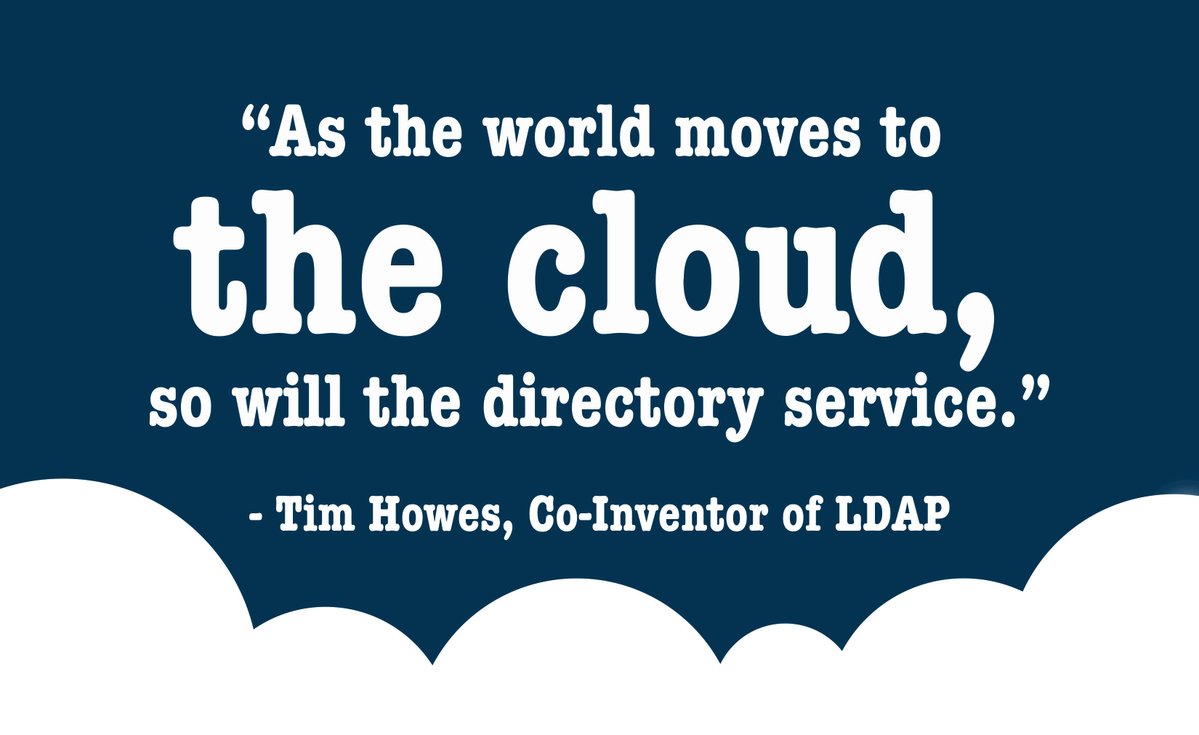
If you’re ready move beyond our introduction to endpoint management and learn more about JumpCloud Directory-as-a-Service, feel free to contact one of our product experts today or schedule a demo to see the product in action for yourself. If you’re the type that just wants to get your hands dirty, feel free to sign up for a free account and get to managing up to 10 users free of charge. Finally, check out our Knowledge Base and YouTube channel for additional information about JumpCloud.




