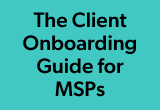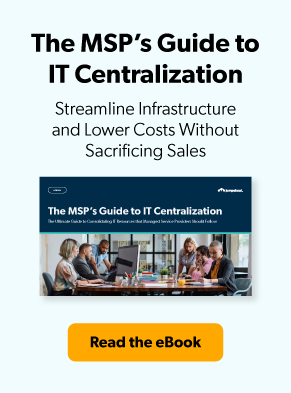This article is part two of a three-part blog series that expands upon our recently released MSP’s Guide to IT Centralization eBook. Get your free copy today.
In order to give your clients the most streamlined, efficient user experience possible, you need to be utilizing a top-of-the-line, all-in-one tech stack. IT centralization is the path to those efficiencies. This series explains the three steps to IT centralization. So far, we’ve covered step 1: identification, This week, we’ll cover step 2: integration.
Today’s modern environment is more interconnected than ever, from our phones talking to our air conditioning and security systems at home to our business software communicating with external applications. This integration is made easy with cloud-native software and open APIs. But before you jump to connect your core IT platform to all the other applications in your company, you need to take a few things into consideration.
In this article, we’ll walk you through what integration is, and a few best practices to make sure you do yours right.
What is Integration?
In step 1, identification, we walked you through how to understand your current tech stack’s gaps, and how to compare it with modern solutions – and the solutions to one another. Now that you’ve decided on a new core, it’s time to bring it into your tech stack to fill in the gaps.
In this step, you’ll use your new core to address the most critical issues within your tech stack, and then expand it to work with other applications, like your billing, sales, and people management systems. This integration is critical to the centralization process. While multipurpose platforms like JumpCloud allow you to conduct a good chunk of your business from a single pane of glass, it’s not a one-stop shop. Since the end goal is a streamlined approach, your integration efforts should result in your core being able to “talk” to all your other business applications.
Phase 1: Incorporate your Core to Fill in Gaps
We recommend integrating your new core in phases. In the first phase, you’ll train your team on your new core and use it to fill the gaps in your tech stack. In the second phase, you’ll incorporate your new core into other business platforms and systems. For Phase 1, follow these three simple steps.
1: Train on the New Core and Incorporation
To ensure your MSP team is fully up-to-speed and confident working with the new core and solutions, first release it to a small test group. Have several team members pilot the new software and offer feedback and potential roadblocks or questions they encountered. This way, you can create training for your larger employee base that addresses those issues, and your team can be better prepared to serve your clients when they come with the same questions.
- Unroll the new product(s) to a small group of MSP employees. Use this group to gauge the overall mood of the changes and to see in real-time how much (or little) the new software will affect the end-user experience.
- Solicit feedback from the test group. Have your test group give their opinions on the usability of the new products, how much downtime clients should expect from the changes, and common questions that arose for them (both as admins and “clients”) during the transition.
- Use the test group results to proactively train your support teams. Compile the test group feedback into training materials and FAQs for your admins and customer success teams. Make sure they are proactively prepared to first, use the new software themselves, and second, answer the most common questions that arose during incorporation. Coming to the transition prepared will increase clients’ trust, and make for an easier experience for your employees, too.
2: Go “Live” with the New Core Internally
Once you’ve utilized your test group feedback to create internal training programs and materials, it’s time to go live with your new core within your organization. Expect this transition to take a few weeks for everyone to get used to using the new platforms and to get up to speed on its functionality.
Note that (while it’d be nice!) it’s not realistic to assume all employees will accept the transition easily or quickly. As your team gets onboarded, expect some team members to need more training or assistance to get comfortable (especially if they worked with the legacy tech stack for a long time).
After the set adoption period (and before you roll your new software out to your clients), solicit another round of questions and troubleshooting from your broader team. This gives you one more chance to plan for FAQs and contingencies, and be proactive about any potential stumbling blocks in the adoption.
3: Release the Updates to Clients
Depending on how you centralized your tech stack and what products you changed, your clients’ user experience may or may not change with the new release.
- If clients will have action items or new views: If your new core requires action on your clients’ end, it probably won’t be much. But they should still be informed in advance so they aren’t blindsighted by new login requests or push notifications.
Prepare them for minor inconveniences like having to re-enter their usernames and passwords by sending out proactive, educational emails explaining the exciting new upgrades to come. Ensure that you have extra support staff available for any troubleshooting that may need to occur so you can reduce downtime these upgrades may cause and keep the experience positive.
- If the client experience will not change: It’s still a good idea to send out a promotional type email, informing them that your tech stack is being modernized. First, this is a proactive approach in the event that they experience a new view or have to login to a new platform down the road. Second? It’s a great marketing opportunity for your MSP.
Position your IT centralization to clients as an upgrade that’ll increase your efficiencies so you can work harder for them. And If your strategy included upgrading to an open directory platform like JumpCloud, make sure you share the additional benefits your clients will enjoy with this change. Cloud-native platforms not only increase security, but make for painless future updates, since they can be remotely pushed to user devices.
Phase 2: Integrate Your Stack with Other Platforms
Once your new core is up and running, it’s time to connect it to other business apps and products. Here’s a few things to consider during phase 2.
Determine What Needs to be Integrated
First, consider which products in your company’s repertoire need to “talk” to your core in order to streamline security and efficiencies.
In the days of on-prem application management, this was a non-issue for many companies. There was very little need for your sales CRM to talk to a security platform with a physical firewall in place, for example. But in today’s cloud-first environment, connecting single-sign on (SSO) to these external applications can greatly increase your security, so finding a core that can work with your company’s non-IT resources becomes much more important.
Take stock of what other applications your company uses outside your tech stack that could be best served by integrating with your core. Common external apps like accounting applications, sales and marketing platforms, and people management CRMs should all be considered.
Determine How You’ll Integrate
Different platforms offer different external integration options, so check out the offerings for both your core and external platforms. Most integrations connect through application messaging, connectors, data streams, or application programming interfaces (APIs). Which connection preference you choose will be dependent on which core you’re working with and which applications you’re trying to integrate, though APIs are the most common solution for cloud platforms.
Note that one massive benefit of upgrading to a cloud-native core platform is that they’re always changing and improving. Unlike legacy core solutions, cloud platform developers can push updates and integrations remotely, so even if the integration you need isn’t available today, it could be offered in the future.
Get User Feedback
Before pulling the trigger on a full-scale platform integration, talk to the users of the external applications. It’s important to understand how they use their applications. For example, if your marketing department uses Hubspot, a huge multifunctional CRM, which components of the platform are they using? Do they use it primarily for campaign management? To keep employee info? To track and segment customer behaviors? Understanding these users’ workflows will help you determine the best integration strategy.
For the best outcome, you also need to ensure that integrating these platforms with your core will improve security and efficiency, without negatively impacting these users’ regular workflows. Consider first integrating in a sandbox, and have real users work within the environment. Use their feedback to determine what’s working and what’s not before you roll the integration out to a larger audience.
Centralize Your Tech Stack with JumpCloud
Modern open directory platforms combine cloud directory services, privileged account management, directory extensions, web app single sign-on (SSO), and multi-factor authentication (MFA) into one streamlined solution. They offer centralized privileged identities instantly mapped to IT resources like devices, applications, and networks, regardless of platform, provider, location, or protocol. They also leverage multiple protocols such as LDAP, RADIUS, SAML, and SCIM so IT admins can seamlessly provision and deprovision, while users have secure, frictionless access to their resources.
If you’re interested in learning more about implementing JumpCloud as part of your IT consolidation strategy, download our Guide to IT Centralization to get all the details. Need to see someone else’s success with our platform firsthand? Check out our Combating IT Sprawl Webinar to learn how JumpCloud helped MiQ conquer IT sprawl in their environment.