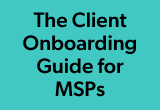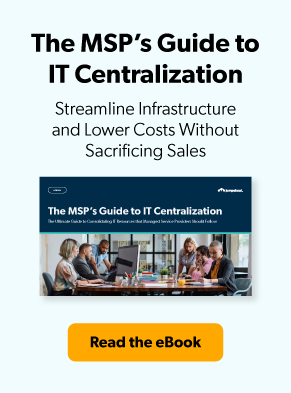User management is one of the toughest, most mundane IT jobs. That’s why a majority of larger organizations outsource that activity to managed service providers (MSPs).
For MSPs, user management becomes an even bigger challenge — they’re managing tens or hundreds of client IT environments at once. Doing this manually is a time suck, but it’s also a risk. The potential for mistakes increases with every new client instance to manage. And errors can have a detrimental impact on an MSP’s reputation and revenue.
The key to scaling your MSP effectively? Cloud-based multi-tenant user management.
Below, we explain what multi-tenant user management is, how it works, the benefits it confers, and best practices for selecting and implementing a multi-tenant user management solution to grow your business faster.
What Is Multi-Tenant User Management?
Multi-tenant user management refers to a single identity and access management (IAM) solution built to serve multiple customers (also called tenants). For MSPs, multi-tenant user management is a way to tie together their operations across clients and enable them to deliver their services remotely via the cloud.
Admins of multi-tenant user management platforms can customize each tenant’s IT infrastructure, dictating what users in each client organization can see and do. While the data corresponding to each IT environment is stored in the same database, each tenant’s data is isolated and invisible to other tenants.
How Does Multi-Tenant User Management Work?
At a high level, multi-tenant user management works similarly to any other IAM solution but has broader capabilities to enable a multi-tenant architecture.
Centralized Management
One of the biggest benefits of multi-tenant user management is monitoring and controlling identity and access management in one place. In a centralized platform, it’s much easier for MSPs to implement and follow best practices for each client, such as implementing least privilege access, requiring complex passwords and SSH keys, and managing networks through RADIUS. Managing all of these elements in one place reduces IAM complexity and decreases the chances of insider threats.
Role-Based Access Control (RBAC)
Most multi-tenant architectures use role-based access as a baseline for user permissions. In RBAC, access is based on employee responsibilities, enabling them to view or edit networks, programs, and files. If necessary, admins can grant temporary access to specific parts of applications or to specific files.
User Authentication
Within a multi-tenant user management platform, MSPs can control how, when, and how often users are authenticated in each client’s organization. For example, admins may enforce two-factor or multi-factor authentication (MFA) and provide single sign-on (SSO) through SAML and cloud LDAP.
User Provisioning and Deprovisioning
In a multi-tenant user management solution, provisioning and deprovisioning users happens with just a few clicks, a must-have in a remote or hybrid work environment. Eliminating the need to manually connect each user, in each client organization, to their work devices or resources saves MSPs time and gets new employees up and running faster.
User Activity Monitoring and Reporting
Multi-tenant user management systems have built-in tracking and reporting so MSPs can share accurate KPIs with their clients and flag any suspicious user activity before it’s too late.
Integration With Other Systems (PSAs)
MSPs often integrate their multi-tenant user management systems with their billing software, CRM, and other internal professional services automation tools to monitor their client projects and uphold their service standards.
What Are the Benefits of Multi-Tenant User Management?
Supporting many clients through a single interface decreases MSP maintenance costs while streamlining MSP team members’ day-to-day tasks, ultimately boosting revenue. More specifically, multi-tenant user management imparts the following advantages:
Cost-Efficiency
Having a shared infrastructure means MSPs don’t have to switch back and forth between multiple applications, saving them precious time they normally would pass along to their clients. With multi-tenant user management, MSPs only have to pay for one platform and distribute that cost across their client base.
Improved Security
Though some clients may associate the cloud with security risks, MSPs know that cloud-based multi-tenant user management solutions help enforce practical identity security measures and policies across client environments. They also provide accurate, precise logs of who accessed what, when, and where, making it easy for MSPs to monitor what’s happening with their clients operationally, help clients pass compliance audits, and remain aware of potential client security incidents.
Scalability
At a certain point, MSPs can’t take on more clients without multi-tenant user management. Attempting to manage a full client load when every client has a different user management system is a recipe for burnout and, worse — significant drops in service quality. Multi-tenant user management makes it easier to manage hundreds of clients simultaneously within a common multi-tenant portal.
Customization and Personalization
The beauty of multi-tenant user management is that while MSPs manage all client environments in one platform, the environments don’t all have to be configured the same way. MSPs can customize each environment to the client’s specific business and compliance requirements without impacting another’s client’s environment.
Increased Productivity
When MSPs go with a multi-tenant user management solution, they don’t have to worry about ongoing maintenance of the platform or security vulnerabilities — the software provider does that for them. And they can spend that time on more pressing activities for their clients.
User Experience
Clients tend to have a better experience when MSPs use multi-tenant user management. They are able to onboard and offboard employees quicker and make necessary changes in near real time, leading to better SLAs, which, in turn, increase client satisfaction.
Are There Any Drawbacks of Multi-Tenant User Management?
As with any software, multi-tenant user management comes with challenges. Some of these include:
Complexity
Every client will have different security and compliance policies, methods for dictating user access levels, and ways of setting up user groups. MSPs need to consider these differences when onboarding new clients and ensure all team members working on a client understand client expectations and requirements.
Risk of Data Breach
MSPs should follow cybersecurity best practices to lock down their multi-tenant user management platform as much as possible. MSPs should verify that no tenant’s users should be able to see another tenant’s information and pay close attention to vendor updates and suggestions for reducing exposure to cybercriminal activity.
Strict Industry Guidelines
Certain clients — particularly those in the healthcare and finance industries — may have rigorous compliance standards. Validate that the multi-tenant user management software you select allows you and your team to abide by all client compliance requirements.
What Types of Applications Benefit From Multi-Tenant User Management?
Multi-tenant user management is best suited for managing access to software that many employees use, such as those related to customer support, the company website, and financial systems.
Enterprise Resource Planning (ERP) Systems
ERPs help companies manage supply chain operations, procurement, accounting, risk management, and compliance. Because ERPs touch so many aspects of the organization, certain employees often require different levels of access, and those restrictions may differ from one organization to another. Multi-tenant user management helps MSPs handle complicated user management and deploy changes straight from the cloud.
Customer Relationship Management (CRM) Systems
CRMs house and track sales and marketing activity and help finance teams forecast future revenue. But not all users should be able to see parts of the tool that others see. With multi-tenant user management, MSPs can allocate specific permissions to groups of people that make sense, given the scope of their work.
Content Management Systems (CMS)
A CMS allows users to build and maintain the company website. Marketers, developers, and even people on a company’s partnerships team may need to make updates to the website. But not all of them should necessarily be allowed to work on the same parts of the website. Multi-tenant user management solutions can allow for those limitations.
Any Cloud-Based System
Virtually all cloud-based systems have built-in profile and permission structures that need to be carefully managed, making them an ideal candidate for multi-tenant user management.
What Is the Difference Between Single Tenant and Multi-Tenant User Management?
Unlike multi-tenant user management, single tenant user management refers to one instance of software that only serves one customer. With a single tenant user management architecture, MSPs have to manage multiple user management applications, which can dramatically increase the amount of manual work and increase the potential for errors that could cost MSPs their business.
What Security Measures Should Be Taken When Implementing Multi-Tenant User Management?
The fastest way to go out of business as an MSP is to have a client become the victim of a data breach. Following these best practices can help you achieve and maintain a reputation for security.
Role-Based Access Control (RBAC)
A simple way to start granting broad user access is to use a role-based structure. In RBAC, access is based on employee responsibilities, enabling them to view or edit networks, programs, and files. If necessary, temporary additional access can always be granted to users or guests for SaaS application modules or files.
Strong Password Policies
Where possible, require passwords with capitalization, numbers, and special characters and force users to use passwords of a specific length. Security professionals advise that passwords should be a minimum of 12 characters in length. Set frequent password expiration dates to make sure users are updating their passwords regularly.
Multi-Factor Authentication
Passwords can still be hacked, so it’s important to have an extra layer of protection. Multi-factor authentication with biometric identifiers, tokens, or authenticators can help keep your client’s infrastructure safe.
Data Encryption
Enterprise organizations send data back and forth over email, between SaaS applications, and via messaging systems like Teams or Slack. And there’s potential for interception every time that data is shared. Encrypting any data flow blocks cyberattackers from accessing sensitive and confidential information.
Regular Audits and Monitoring
User management isn’t a one-and-done exercise. MSPs need to continually review user behavior and file movements and audit clients’ permission structure to thwart any signs of a breach or other security risk.
Software and Security Patches
MSPs must proactively identify and install new multi-tenant user management software updates. Patches included in these updates reduce the firm’s exposure to vulnerabilities — a common inroad for cybersecurity incidents. Failing to do so may result in breaches of client information.
Other Considerations for Multi-Tenant User Management
When considering a multi-tenant user management platform, MSPs should be evaluating several factors beyond standard security features, such as:
- Flexibility and adaptability – Every client has different needs. Look for multi-tenant user management tools that allow you to customize the user experience for each client’s IT environment.
- Vendor support and maintenance – Narrow your search to platforms that have a robust maintenance and patching program and are there to offer support whenever you need help.
- User training and education – Some multi-tenant user management solutions have a steep learning curve. Make sure the one you choose has a comprehensive training program that can get you and your team up to speed quickly.
Implement Multi-Tenant User Management With JumpCloud
Without multi-tenant user management, MSPs are stuck managing up to hundreds of different IAM solutions, slowing their service delivery and quickly maxing out their capacity.
To grow to their fullest potential, MSPs need to find a multi-tenant user management tool to enable user, system, network, application, infrastructure, and file server monitoring and management — all from one place.
Enter the JumpCloud Directory Platform®, which features actual multi-tenant user management that’s fully cross-platform, allowing MSPs and others to manage their clients as needed via JumpCloud’s Multi-Tenant Portal. The Multi-Tenant Portal lets admins monitor disparate IT environments at a glance, with the ability to manage them granularly as needed.
With completely centralized client management, easy access control, and native integrations, you can scale your client base and improve your team’s productivity — without sacrificing quality.
Take the caliber and efficiency of your services to the next level and try JumpCloud for free.