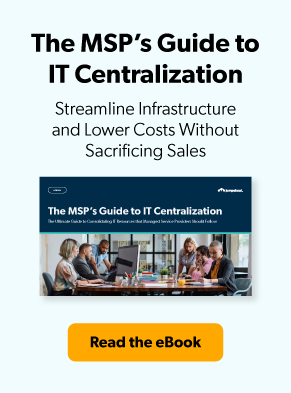The MSP’s Guide to IT Centralization: Defining Identification
This article is part one of a three-part blog series that expands upon our recently released MSP’s Guide to IT Centralization eBook. Get your free copy today.
IT tool sprawl is an all-too-common issue for MSPs, particularly those who had to evolve their systems quickly to support clients through the pandemic. But in order to give your clients the most streamlined, efficient user experience possible, your employees need to be utilizing a top-of-the-line, all-in-one tech stack. IT centralization is a means of eliminating redundancies in your stack to increase efficiency and ease of use — all while saving you, the MSP, money.
That may make sense in practice, but taking the actual steps to streamline your tech offerings can feel daunting. In this article, we’ll explain the three steps to IT centralization, and then focus in on step one: identification.
What Is IT Centralization?
Before we get into the steps to centralization, let’s dig a little deeper on what the concept is as a whole.
IT centralization is the process of auditing your current tech stack, finding redundancies, and eliminating them by combining resources into larger, more multi-capable platforms. It’s a way of streamlining your admin and vendor management processes by simplifying your technology.
At JumpCloud, we look at the process of centralization in terms of three main steps:
- Identification: Identifying your “core”: the IT platform (or platforms) that will make up the foundation of your stack.
- Integration: Integrating your identified core platform into critical systems that orbit your IT stack (like billing systems, people management systems, etc.).
- Consolidation: Finding and eliminating redundancies, ultimately consolidating around your core.
While the concept of centralization isn’t new, advancements in cloud-based platforms have made the process much easier to accomplish. Capabilities once only offered a la carte are now included in powerful, all-in-one platforms. And identification is the step where you’ll discover the platform that’s right for your organization and clients.
What Is Identification?
Identification is the first step to IT centralization … but what precisely does that mean? Well, before you can centralize, you need to have a core that everything else will be organized around. And discovering that core is what the identification step is all about.
Identification involves understanding your current setup’s dependencies — which systems are integrated with which other systems — and determining which platform does the brunt of the heavy lifting for the rest of your tech stack. Note that while you may identify your current core, that platform does not have to remain the core.
After you discover which system does the most work, you can begin comparing it to other, more modern solutions. You may very well find that an open directory platform like JumpCloud can handle all of the functions of your current core, and many others as well. Regardless of whether you decide to remain with your current core or upgrade to a newer option, identifying what the base of your tech stack is and should be is a critical first step.
Identify and Choose a Central Core in 3 Easy Steps
When you’re ready to put your centralization plans into action, use this handy three-step process to identify and select your IT core, before continuing on to incorporation.
1: Audit Your Current Tech Stack to Find Your Existing Core
The first step to identification is to figure out what you already have. Take stock of your current stack — not only which platforms, applications, and tools it includes, but what capabilities each component offers. It’s very common to realize you’ve been layering products on top of each other without fully utilizing all the features of one or more.
Once you have a list of all your products and all their included features, identify which platform manages the most amount of critical tasks for your tech stack. This product is your existing core.
2: Compare Your Existing Core with Modern Solutions
Once you’ve found your current core product, take a look at all the features included in your purchase or subscription package. Make a list of these features, and pay special attention to which features are critical to your business, and which features you could be better utilizing that you’re currently not.
This list should form the basis of your attributes list when comparing your current core to the modernized solutions now available. When you originally purchased your software, it was doubtless top of the line for the time, but open directory platforms have grown in leaps and bounds the past few years. When comparing potential new and legacy cores, look for a core that will handle all the same features — and more — than your current core, plus offers the compatibility, automation, and security of newer programs.
3: Double-Check That Your New Core Fills In Your Current Stack’s Gaps
If you’ve identified a new core platform you’d like to switch to, the final step of identification is to ensure this solution is a fit for your stack gaps.
To make the switch to a new system worthwhile, the new program has to do more than your old system. It should also have features that allow it to fill in gaps in your stack you’d otherwise have to buy additional one-off products for, or include additional features you want to offer but currently cannot. Before making the switch, do a final check to ensure that your new core will serve all the old features, while expanding and streamlining your other capabilities, too.
Once you’ve completed these steps, congratulations! You’ve identified and chosen the ideal core for your centralization efforts, and you’re ready to incorporate your new core into the stack in step 2: integration.
Centralize Your Tech Stack with JumpCloud
Identification is the critical starting point for IT centralization, but it’s still only the first step. Look out for the other three parts in this series, that will walk you through the centralization process from beginning to end.
Can’t wait? Modern open directory platforms combine cloud directory services, privileged account management, directory extensions, web app single sign-on (SSO), and multi-factor authentication (MFA) into one streamlined solution. They offer centralized privileged identities instantly mapped to IT resources like devices, applications, and networks, regardless of platform, provider, location, or protocol. They also leverage multiple protocols such as LDAP, RADIUS, SAML, and SCIM so IT admins can seamlessly provision and deprovision, while users have secure, frictionless access to their resources.
If you’re interested in learning more about implementing JumpCloud as part of your IT consolidation strategy, download our Guide to IT Centralization to get all the details. Need to see someone else’s success with our platform firsthand? Check out our Combating IT Sprawl Webinar to learn how JumpCloud helped MiQ conquer IT sprawl in their environment.