If you have not already heard, the Ubuntu 22.04 release date is scheduled on April 21, 2022. This is an LTS (long term support) release that Canonical publishes every two years, and will continue to support for the next five years. Ubuntu users are recommended to use the latest LTS release as it is tested, stable, and includes secure iterations of Canonical’s Ubuntu operating system.
Because Ubuntu 22.04 is free, IT admins might not hesitate when it comes to upgrading their systems with the latest LTS release. However, as with any new major release, there may be some resistance or hesitation to upgrade immediately, whether due to security concerns, stability concerns for server use, or unknowns related to manual or tedious patch management processes.
To better support IT admins with the upkeep and maintenance of this (and other) releases, JumpCloud now offers OS patching for Ubuntu! IT admins can use the patch management capabilities of JumpCloud to easily schedule and enforce updates on their Ubuntu Linux devices like they can with Windows and macOS devices as well.
The new Ubuntu policies come pre-configured with conservative defaults for IT admins to use out-of-the-box. What this means is that IT admins can now simply configure their devices for patch management in seconds, checking “OS patch management” off their To-Do list. In addition, IT admins have the ability to restrict major upgrades to LTS versions if they choose to do so.
What is JumpCloud Patch Management?
JumpCloud Patch Management enables organizations to easily schedule and manage all their macOS, Windows and Linux (Ubuntu systems) in a single console for greater visibility, automation, and reporting, while strengthening their devices’ security posture and meeting their organizational compliance needs.
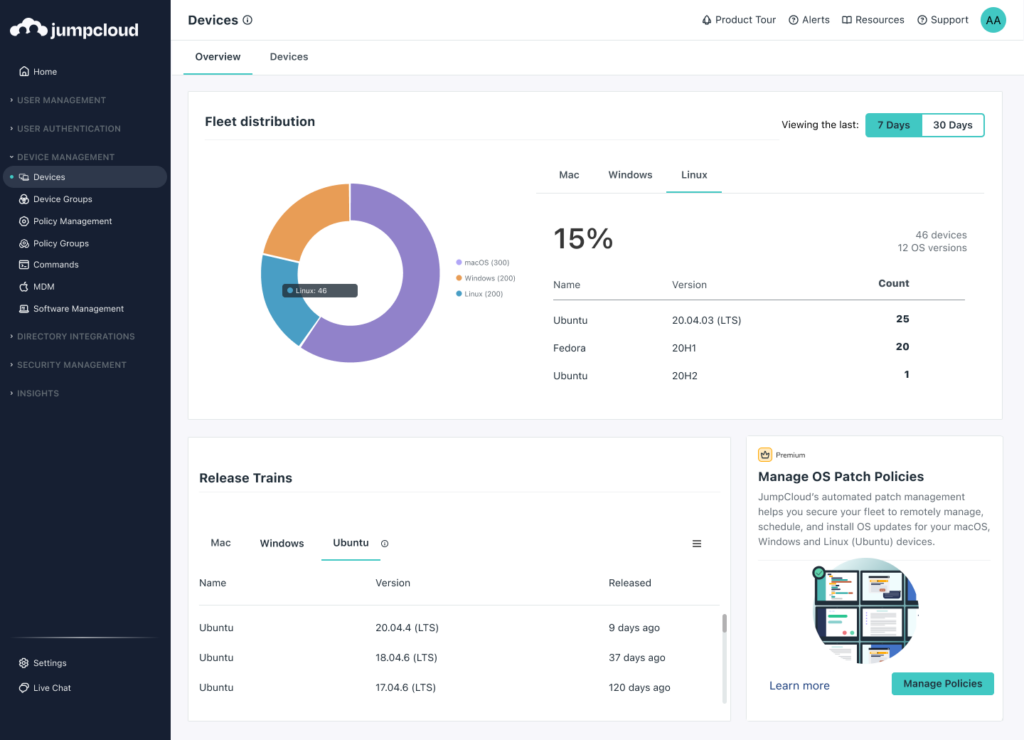
The Devices Overview page shows you the state of your current macOS, Windows, and Linux fleet. The Overview tab on the Devices page shows you the current state of your fleet, divided into major OS families in the donut chart at the top left, with breakouts for macOS, Windows, and Linux platforms on the right grouped by unique versions.
Linux (Ubuntu) Default Policies
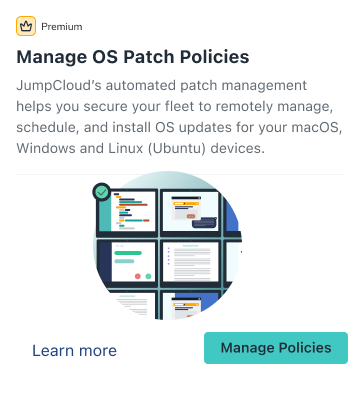
The Ubuntu default policies are preconfigured with conservative defaults for the following settings:
- Defer Rollup/Patch Updates: The number of days to defer the availability of future minor OS updates. For Deferral Days, specify how many days to defer a minor OS update after it’s released.
- Defer Major Updates to Ubuntu LTS versions only: Specify how many days to defer the availability of future major LTS OS updates. For Deferral Days, specify how many days to defer a major OS update after it’s released.
| Policy | Minor Update Deferral Days | Major Update Deferral Days |
| Linux (Ubuntu) Vanguard | N/A | N/A |
| Linux (Ubuntu) Early Adopter | 3 days | 3 days |
| Linux (Ubuntu) General Adoption | 7 days | 7 days |
| Linux (Ubuntu) Late Adopter | 14 days | 14 days |
Note: When selecting a policy, the Rollup/Patch Update Deferral Days setting will apply to any future patch updates.
Learn More About Patch Management with JumpCloud
JumpCloud Patch Management is now available at $4/user per month, under our A la Carte pricing package. To learn more about JumpCloud’s overarching approach to device management, check out our whitepaper The Five Key Components of Modern Device Management. This resource details the philosophy that drives our product roadmap and the feature releases for Linux, Mac, and Windows systems.




