Today’s workforce is spread across different locations, networks, and devices, making security a complex challenge. Employees access essential business applications from personal devices, posing critical questions about security:
- How do you protect sensitive data when users log in from unverified devices?
- How do you ensure the browser they’re using meets compliance standards?
- How do you enforce consistent security policies without affecting productivity?
This blog addresses these challenges by exploring the role Chrome Enterprise plays to secure modern, distributed workforces without compromising efficiency or user experience, and how JumpCloud’s integration with Chrome Enterprise is enhancing its device trust platform.
The Challenge with Security in Modern Work Environments
The rise of remote work and bring-your-own-device (BYOD) policies has outgrown traditional perimeter-based security controls. When users operate outside the corporate network, relying solely on outdated security strategies leads to risky blind spots. For example, nearly half (45%) of security professionals report that fragmented tools hinder visibility and efficiency, leaving businesses more vulnerable to breaches.
This creates a critical need for a zero-trust model that doesn’t just focus on identifying the user but also evaluates the device and browser posture at the access point. Without this advanced approach, businesses risk increased exposure to threats and significant data breaches.
The Solution Google Chrome Enterprise Brings
Chrome Enterprise transforms the browser into an integral part of your security strategy. Here’s how it secures your business operations:
- Device Trust Verification: Confirms that the browser is running on a managed or compliant device for conditional access to critical web apps.
- Built-in Security Controls: Features like data loss prevention (DLP), Safe Browsing, and extension control strengthen your defenses.
- Real-Time Threat Detection: Identifies and mitigates browser-based security threats in real time.
- Device Posture Signals: Shares compliance data even from unmanaged devices, enabling platforms like JumpCloud to enforce advanced security policies.
These capabilities allow Chrome Enterprise to bridge key security gaps, integrating trust signals into your broader access control strategy.
Why a Context-Driven Security Model Matters
Without tools like Chrome Enterprise integrated into your security framework, risks drastically increase:
- Unsecured sessions open doors for attackers to bypass existing protections.
- Data loss prevention policies are inconsistently applied across devices, leaving sensitive data exposed.
- Businesses operate on fragmented security models, which expand the attack surface while undermining productivity.
This fragmented approach not only risks regulatory compliance fines but could also lead to reputational damage and expensive breaches.
The Solution: JumpCloud + Chrome Enterprise for Browser-Level Trust
JumpCloud’s integration with Chrome Enterprise redefines device trust by enabling policy enforcement at the browser level – no matter the device. By combining JumpCloud’s Conditional Access Policies (CAP) with Chrome’s managed browser and profiles, organizations gain a powerful, flexible and scalable way to secure access.
When these capabilities are layered with JumpCloud’s identity-aware and context-aware access controls, coupled with JumpCloud’s multi-factor authentication (MFA), organizations can significantly amplify their security posture.
JumpCloud’s MFA can be used in tandem with Chrome’s device trust signals, ensuring that access to critical applications is only granted when both the device, browser and user meet your defined security requirements. This creates an additional layer of protection, reducing the likelihood of unauthorized access – even if the device is non-compliant or has security vulnerabilities.
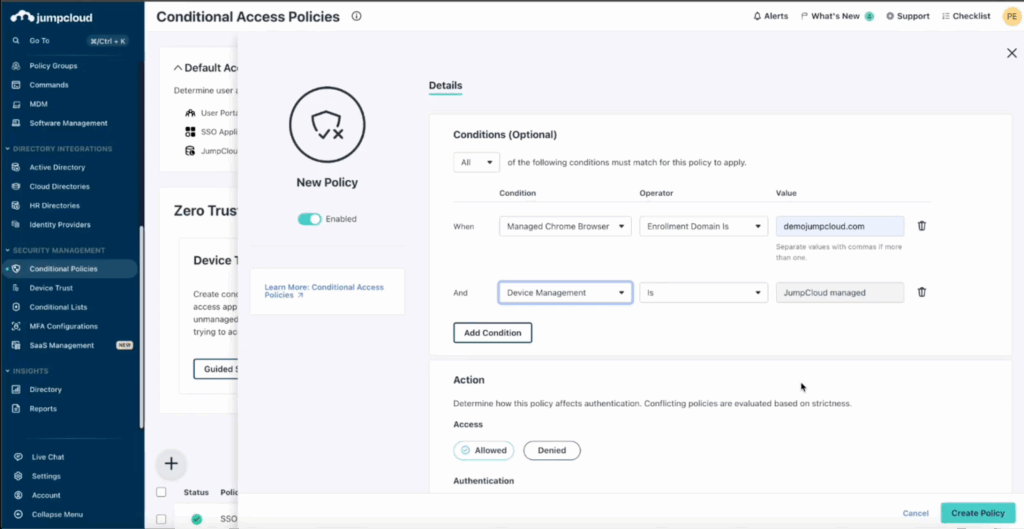
When these capabilities are layered together, organizations can:
- Enforce access rules based on browser compliance and user context needs. Restrict access to critical apps and users on non-chrome browsers.
- Protect sensitive data with Chrome Enterprise’s DLP enforcement – even on personal devices
- Ensure security posture at the browser level, reducing risk from unmanaged endpoints
- Amplify security by requiring additional authentication via JumpCloud’s MFA when the device’s trust signals are not fully compliant
Key benefits include:
- Browser-Based Device Trust: Use signals from Chrome to determine whether users are using managed chrome browsers or profiles on trusted devices before granting access
- Secure BYOD: Personal devices can be included in your Zero Trust model using Chrome’s managed profiles
- Enhanced Policy Enforcement: Combine JumpCloud’s Conditional Access with Chrome’s security controls for richer, context-aware access decisions, based on Managed Chrome Browsers or Profiles
- Unified Management: Centrally define and enforce access rules within JumpCloud, while relying on Chrome to supply trusted device posture signals
- Amplified Security with MFA: Add an extra layer of security by combining Chrome’s device signals with JumpCloud’s multi-factor authentication (MFA), ensuring only compliant and verified devices gain access
This integration creates a powerful security architecture that is both flexible and deeply aligned with the modern, hybrid workplace.
A More Secure, Flexible Zero Trust Future
The JumpCloud and Chrome Enterprise integration empowers IT teams to secure today’s hybrid workforce, without adding friction. By leveraging browser-level device trust, organizations can strengthen security, simplify policy enforcement, and improve user flexibility.
Start building your modern access strategy with JumpCloud and Chrome Enterprise today. If you are not a current JumpCloud customer, you can sign up for a free trial today or contact a JumpCloud expert to explore what’s possible when identity meets browser-based trust.
To know about the new Conditions added in JumpCloud for managed Chrome browsers, please refer to the official documentation for more information. For a more detailed information, refer to Configure Google Chrome Device Trust with JumpCloud.




