Introduction
Upland Software is an enterprise work management company that provides a number of cloud software services. These “purpose-built” solutions are focused on enabling organizations to work harder and smarter, and have been proven at many Fortune 2000 companies around the world. Upland has built a tremendous growth strategy that centers around strategic acquisitions, and with each acquisition they are able to bring more world-class tools to their customers. However, with acquisitions comes onboarding new users and integrating heterogeneous IT environments. David Talbott, Upland’s Director of Enterprise IT, needed to find a solution that could help him centralize all of these identities and simplify the management of multiple heterogeneous environments.

| Company: | Upland Software |
| Size: | Nearly 1,000 users |
| Location: | HQ in Austin, Texas, with multiple offices around the world |
| Problem: | Assimilating heterogeneous environments, many remote workers, massive onboarding |
| Goal: | Centralize IT resources, secure access to systems |
Background
Usually, when a company acquires another, it’s a monumental event (and a monumental undertaking for IT). But for companies like Upland Software, which acquire 2-3 companies a year, integrating new users and IT environments is just another day at the office.
“We have just south of 1,000 users. 470 of those users are full-time employees, and the remainder are contractors and offshore people. We have quite a number of independent contractors that are scattered, and we have a growing UK contingent as well,” said Talbott.

There is a constant cadence of new users that need to be assigned unique IDs, added to systems, and connected to applications and networks – all around the world. But that’s just the beginning. Acquisitions also require the optimization of disparate IT environments and their infrastructure.
Every company that Upland acquires has its own unique setup, likely with a mix of Mac, Windows, and Linux systems, a collection of unique applications, and directory services. Unifying all of these independently maintained elements is a tall order.
“As you can imagine, we have a playbook for acquisitions,” Talbott said. “Many companies that come on are similar, but they each have their differences as well. We had to look at each one of these organizations individually to determine exactly what they have and how they use it. Then we had to come up with a plan for integrating them into our environment in the least disruptive, most efficient way possible. This planning takes a lot of time.”
The Challenge
Initially, Upland tried to center all of their infrastructure around Microsoft® Active Directory® and Office 365®. However, this approach proved difficult.
“Office 365 had been a standard for Upland. But ultimately the platform became problematic as we started to pull in Mac shops or Linux servers and services,” Talbott reported.

Upland needed a solution that was platform-neutral, so that it could truly unify and integrate all of their disparate acquisitions. Active Directory didn’t fit the bill: “One of our main challenges was how to manage all of our different machine types in one directory in order to drive consistency in our password policies, group policies, and group access.”
Part of the problem was that Active Directory was built for the on-prem world of yesteryear, and Upland Software is a modern organization with IT resources all around the world. Talbott said, “The vast majority of the working community at Upland is remote. We have about a 50/50 split of remote workers and in-office workers, and many of the in-office workers aren’t always in-office. Because of this, we need to be able to support our workforce anywhere, anytime.”
Talbott set out to find a solution that could match Upland’s needs, and he found it in JumpCloud Directory-as-a-Service®.
“JumpCloud is all of the solutions we need in one platform.”
The Solution
Upland Software was able to use JumpCloud Directory-as-a-Service to handle their growth and integrate their acquisitions quickly – much more so than with traditional solutions.
“JumpCloud basically eliminates the challenges with integrating an acquisition,” Talbott reported. “Given JumpCloud’s ability to establish and manage users in a single cloud-based directory, we already know exactly how we’re going to integrate them. So on day one, we can get them set up much faster. This efficiency enables our growth. Ultimately, the faster we can finish the acquisition and integration process, the faster we can move on to the next one.”
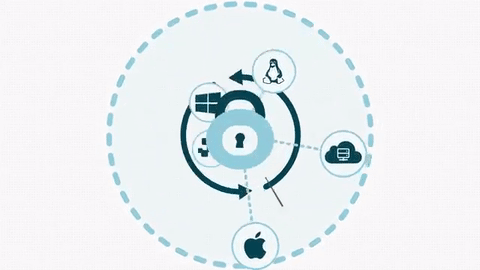
JumpCloud DaaS has helped out with the heterogeneous environment challenges that come with acquisitions, as well.
“Each one of Upland’s acquired organizations will have a different collection of software and hardware. Ideally, we try to keep as much of that environment intact as possible, and incorporate it into Upland. This means that we may end up with a Mac shop or a Windows shop. They may have Active Directory, G Suite®, Office 365, or something else. To handle all of these heterogeneous environments, we’re focusing on making the JumpCloud directory the central component in to which each of those tools can automatically feed.”
“With this set up, we don’t have to worry about how we’re dealing with authentication – it’s all in JumpCloud. It makes the heterogeneity a whole lot easier to handle.”
But what about Upland’s remote workers? JumpCloud was able to help there as well.
“One of the biggest struggles we had was managing the remote Upland workforce. The challenges escalated based on the applications, networks, and systems they needed to access. How were they getting that access, and how were they changing their associated passwords? Every aspect of these challenges was intensified because they were all outside the supported environment.
“With JumpCloud, we can consolidate those remote users into one directory and eliminate all of that ambiguity.”
“We no longer need to have a discussion up front about what machine users are on, what domain they’re connected to, the IP address they use, and so on. All of that stuff just goes away now. We can find it all in the JumpCloud Console.”
The Result
Talbott told us that Upland Software is still in the process of migrating all of their nearly 1,000 user accounts into JumpCloud, but it’s not too early to give an assessment:
“The process of migrating to JumpCloud is going quite well. We’ve had no issues, and we’ve already seen a great deal of improvement. Our IT operations are more efficient and it makes everything much easier for the end user.

“With JumpCloud, everything is all in one place.”
But what about the bottom line? “The cost efficiencies will come when we finish the full migration and can actually decommission all of our on-prem AD infrastructure,” Talbott said. “The man hours of maintaining all of that infrastructure will go away as well.”
Upland Software is unifying their IT infrastructure, while granting their users efficient access – from wherever they are in the world. The next time Upland Software acquires a company, their IT department will be ready. Talbott summed it up:
“Any system, anywhere, at anytime, with one password for each user. That’s what we were shooting for, and that’s what JumpCloud provides.”

