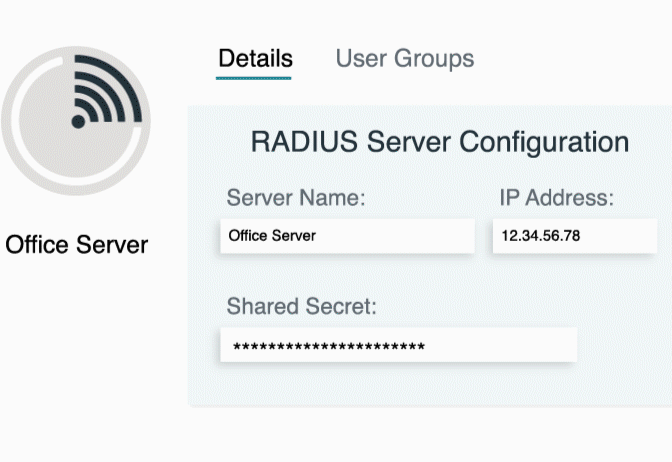Updated on February 14, 2025
Network segmentation is key to security, performance, and traffic organization in enterprise environments.
This guide provides an overview of VLAN IDs, exploring their technical definition, operation within the IEEE 802.1Q standard, significance in network management, and configuration best practices.
VLAN ID Definition
A VLAN ID is a unique numerical identifier assigned to a VLAN, distinguishing it from other VLANs within the same network. Defined by the IEEE 802.1Q standard, VLAN IDs range from 1 to 4094, offering thousands of possible identifiers to accommodate diverse network requirements.
These IDs are embedded within Ethernet frames to facilitate VLAN tagging, ensuring switches recognize and route packets to the appropriate network section. By tagging traffic with VLAN IDs, businesses achieve better traffic management and isolate traffic across devices and departments.
Key Characteristics of VLAN IDs
- Range: 1–4094, as per IEEE 802.1Q.
- Default VLAN ID: VLAN 1 is reserved as the default VLAN in most switches.
- Uniqueness: VLAN IDs must be unique within a single network.
How VLAN IDs Work
Understanding how VLAN IDs function within a network requires familiarity with the 802.1Q VLAN tagging process. VLAN tagging embeds VLAN IDs into Ethernet frames, allowing switches to recognize and manage traffic effectively.
VLAN Tagging Explained
VLAN tagging involves modifying an Ethernet frame to include a VLAN tag with a VLAN ID. Here’s a breakdown of the process:
- Ingress: When a device sends traffic, a switch port (configured as either access or trunk) determines whether the traffic should be tagged based on its VLAN. Access ports assign untagged traffic to a fixed VLAN. Trunk ports carry multiple VLANs by tagging traffic.
- VLAN Tag: The tag is embedded in the Ethernet frame header. It contains the VLAN ID, allowing other network devices to identify the frame’s VLAN assignment.
- Forwarding: Switches route tagged frames to the corresponding VLAN, keeping traffic isolated from other VLANs.
- Egress: When traffic exits the switch, the VLAN tag may be removed (depending on the destination device).
Example Setup
Imagine a company with two VLANs:
- VLAN 10 for Employee Laptops.
- VLAN 20 for IoT Sensors.
By tagging traffic with VLAN 10 or VLAN 20, the network ensures employee and IoT traffic remain isolated, preventing data collisions or security risks.
Diagram (Text-based):
- [Device A on VLAN 10] → [Switch (Tag VLAN 10)] → [Trunk Port] → [Switch (Tag VLAN 10)] → [Device B on VLAN 10].
- Traffic stays separate despite sharing the physical switch infrastructure.
Why VLAN IDs Are Important
VLAN IDs are a critical part of modern network management, offering multiple benefits that impact performance, security, and scalability.
1. Network Segmentation
VLAN IDs allow administrators to segment a physical network into smaller, logical networks. For example, VLANs can separate finance, HR, and guest traffic, creating isolated broadcast domains.
2. Traffic Management & Efficiency
Without VLANs, all devices within a broadcast domain receive unnecessary traffic. VLAN IDs prevent this by ensuring broadcast traffic is limited to the specific VLAN, reducing congestion and improving performance.
3. Enhanced Security
By isolating sensitive traffic (e.g., between corporate devices and guest Wi-Fi), VLAN IDs reduce the risk of data breaches. Unauthorized users on one VLAN cannot access resources on another.
4. Broadcast Domain Reduction
Network broadcast storms can overwhelm bandwidth. VLAN IDs mitigate this by restricting broadcasts to devices within the same VLAN.
Real-World Use Case:
A hospital uses VLANs to isolate patient medical devices from the public Wi-Fi network. VLAN IDs ensure critical data remains private while maintaining smooth operations for both VLANs.
Configuring VLAN IDs
To use VLAN IDs effectively, IT teams must configure VLANs on managed switches. Here’s a simplified guide to configuring VLAN IDs:
1. Access and Trunk Ports
Access Port: Assign a fixed VLAN ID.
Example:
- Port 1 → VLAN 10 (Employee Devices).
- Port 2 → VLAN 20 (Guest Wi-Fi).
- Trunk Port: Allow multiple VLANs to pass through.
Example:
Port connecting two switches tagged with VLANs 10 and 20.
2. Creating VLANs on a Managed Switch
- Log in to the switch management interface.
- Navigate to the VLAN management section.
- Define a VLAN ID (e.g., 10) and name (e.g., “HR_VLAN”).
- Associate ports with the VLAN ID.
Best Practices
- Avoid Using VLAN 1 for critical traffic since it is the default for most devices.
- Use a standardized naming convention (e.g., HR_VLAN10) for clarity.
- Document VLAN ID-to-port mappings for easier troubleshooting.
Glossary of Terms
- VLAN (Virtual Local Area Network): A logical subdivision of a network allowing for isolation and segmentation of traffic.
- IEEE 802.1Q: The networking standard that defines the operation of VLAN tagging.
- VLAN Tagging: The process of inserting a VLAN ID into an Ethernet frame header.
- Trunk Port: A switch port configured to carry traffic for multiple VLANs.
- Access Port: A switch port assigned to a single VLAN, forwarding untagged traffic.
- Broadcast Domain: The portion of a network within which devices receive broadcast frames.
- Native VLAN: The VLAN that carries untagged traffic on a trunk port.