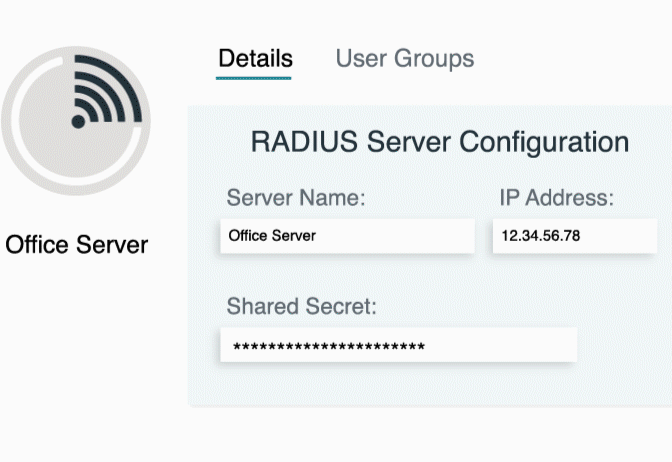Updated on March 7, 2025
Efficient data transmission is crucial for modern networks, and frame forwarding plays an important role in making it happen. It operates at the Data Link Layer (Layer 2) of the OSI model, ensuring data is sent to the right devices using MAC addresses.
This post provides a detailed look into frame forwarding, its processes, techniques, and real-world applications.
Definition and Core Concepts
What Is Frame Forwarding?
Frame forwarding is the process of sending Ethernet frames, which are small data units at Layer 2 of the OSI model, from one device to another. Unlike Layer 3 packets or Layer 4 segments, frames manage communication between devices within the same local network (LAN). Switches rely on MAC address learning to determine where to send these frames, ensuring data is transferred efficiently.
Frame vs. Packet vs. Segment
- Frame (Layer 2): Includes the physical addressing (MAC) for communication within a local network.
- Packet (Layer 3): Includes logical addressing (IP) to allow communication across different networks.
- Segment (Layer 4): A fragmentation of data used for reliable end-to-end connections.
Understanding these distinctions helps administrators troubleshoot network operations or optimize performance across multiple layers.
How Frame Forwarding Works
Frame forwarding follows a systematic process involving key steps that ensure data is delivered to the intended recipient efficiently:
Step 1: Frame Reception
A network switch receives an Ethernet frame on one of its ingress ports.
Step 2: MAC Address Table Lookup
The switch checks its MAC address table—a mapping of MAC addresses to specific ports—to determine the destination of the frame.
- If the destination MAC address is in the table, the frame is forwarded to the corresponding port.
- If the MAC address is not found, the frame is flooded to all ports except the source port.
Step 3: Frame Forwarding Decision
The switch makes decisions based on the destination address and specifies the correct egress port for frame forwarding while avoiding unwanted loops.
Frame Transmission
The frame is transmitted efficiently to the appropriate device following the decision-making process outlined above, completing a foundational communication process for enterprise networks.
Types of Frame Forwarding Techniques
Switches use a variety of techniques to forward frames. Each comes with its own advantages and trade-offs, making them suitable for different environments.
Store-and-Forward Switching
- How it works: The switch receives the entire frame and performs a CRC (Cyclic Redundancy Check) before forwarding.
- Benefits:
- Detects and discards corrupted frames.
- Ensures high data integrity.
- Downside:
- Slightly increased latency due to buffering.
Cut-Through Switching
- How it works: The frame is forwarded immediately after reading the destination MAC address, skipping error-checking processes.
- Benefits:
- Reduced latency, faster processing.
- Downside:
- May propagate corrupted frames through the network.
Fragment-Free Switching
- How it works: Combines the benefits of the above methods by reading the first 64 bytes of a frame—the critical portion that usually contains errors—before forwarding.
- Benefits:
- Filters out collision fragments while maintaining low latency.
- Downside:
- Slightly slower than cut-through switching.
Adaptive Switching
- How it works: Switches dynamically toggle between store-and-forward and cut-through based on network conditions.
- Benefits:
- Optimized switching for performance and reliability.
- Downside:
- Complex implementation due to dynamic decision-making.
Frame Forwarding and MAC Address Learning
MAC Address Table (Forwarding Database)
Switches use a MAC address table to map devices to specific ports. This helps forward frames efficiently and reduces unnecessary traffic in the network.
- MAC learning adds entries to the table when the switch receives frames.
- Unused entries are automatically removed after a set time to free up memory, a process called aging out.
Broadcast and Unknown Unicast Forwarding
If a frame has an unknown or broadcast MAC address, the switch sends it to all network ports (except the source). This flooding is necessary for device discovery but can overwhelm the network if overused, causing broadcast storms.
To prevent this, network admins use tools like VLAN segmentation and the Spanning Tree Protocol (STP).
Frame Forwarding in VLAN Environments
Virtual LANs (VLANs) extend the functionality of frame forwarding by isolating broadcast domains and improving overall traffic efficiency:
VLAN-Aware Forwarding
Switches use 802.1Q tags to identify VLANs and ensure that frames are only sent to appropriate devices within that segment.
Inter-VLAN Forwarding
While Layer 2 switches handle forwarding within a VLAN, inter-VLAN routing requires Layer 3 devices (routers or Layer 3 switches). This process enables devices across different VLANs to communicate seamlessly.
Challenges and Limitations of Frame Forwarding
While frame forwarding improves network efficiency, admins must address several challenges:
Network Congestion
Excessive frame flooding leads to broadcast storms, which can degrade network performance significantly. Techniques like broadcast domain segmentation are vital in high-density networks.
Security Risks
- MAC Spoofing: Attackers manipulate the frame forwarding process by altering MAC addresses, potentially gaining unauthorized access.
- Mitigation:
- Enable port security on switches.
- Implement MAC authentication to validate devices.
Scalability Issues
Large-scale enterprise networks face challenges like memory overflow in MAC address tables. Implementing dynamic aging timers and careful network segmentation alleviates these concerns.
Glossary of Terms
- Frame Forwarding: Directing Ethernet frames between devices within a network, guided by MAC addresses.
- MAC Address Table: A switch’s database mapping MAC addresses to specific network ports.
- Store-and-Forward Switching: A technique where switches verify an entire frame before forwarding it.
- Cut-Through Switching: A method of forwarding a frame as soon as the destination MAC address is read.
- Fragment-Free Switching: A hybrid forwarding method where the first 64 bytes of a frame are verified before transmission.
- Broadcast Storm: A network condition arising from excessive flooding of broadcast frames, causing performance degradation.
- VLAN (Virtual LAN): Logical segmentation of a network to separate broadcast domains for enhanced efficiency and security.