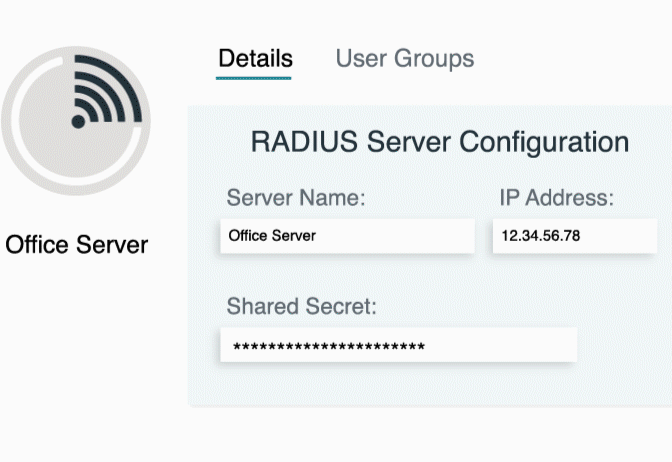Updated on February 14, 2025
Virtual Access Points (VAPs) are a key tool for creating flexible, secure, and efficient networks. They let multiple virtual networks run separately using just one physical access point (AP), making it easier to build scalable and secure wireless solutions.
This post will explain Virtual Access Points (VAPs), covering what they are, how they work, and their common uses in enterprise networking.
Virtual Access Point (VAP) Definition
A Virtual Access Point (VAP) is a logical wireless network instance created on a single physical access point. Put simply, while one physical AP typically broadcasts a single wireless network (SSID), a VAP allows that same device to broadcast multiple networks, each appearing as its own separate SSID. Each VAP can have unique configurations, including security settings, VLAN tags, and access rules, making it a powerful tool for network segmentation.
Why Are VAPs Important in Modern Networking?
VAPs address critical business requirements like enhanced security, resource optimization, and network segmentation. By enabling multiple SSIDs on a single access point, organizations can isolate network traffic seamlessly. This setup reduces complexities, minimizes hardware requirements, and supports diverse use cases, such as guest network provisioning and Internet of Things (IoT) device management.
How Do Virtual Access Points Differ From Physical Access Points?
While a physical access point is a hardware device designed to enable wireless connectivity, a VAP is a virtual construct that operates within the physical AP. Think of a VAP as a “virtual layer” that coexists on the same physical hardware, offering flexibility and configuration options without requiring additional devices.
How Virtual Access Points Work
Understanding how Virtual Access Points work begins with the basics of SSID mapping, VLAN tagging, and logical interfaces. Here’s a deep dive into the mechanics:
1. SSID Mapping
Each VAP broadcasts a unique Service Set Identifier (SSID), which is essentially the name of the wireless network users will see and connect to. The physical access point allows multiple VAPs to operate simultaneously, each mapped to its configured SSID.
For example:
- SSID 1: “CompanyGuest” (for guests)
- SSID 2: “CompanySecure” (for employees)
- SSID 3: “IoTDevices” (for smart devices)
2. VLAN Tagging
A critical component of VAPs is VLAN tagging, which ensures that traffic originating from each SSID is isolated and routed appropriately. A Virtual Local Area Network (VLAN) assigns a unique identifier to each VAP, separating network traffic even as it traverses shared network paths.
3. Logical Interfaces
Each VAP operates through a logical interface on the physical AP, essentially dividing the AP’s hardware resources into independent, separate channels. These interfaces help manage configurations like bandwidth allocation and security settings without interference between VAPs.
4. Multi-SSID Broadcasting
The physical AP broadcasts multiple SSIDs simultaneously while efficiently allocating its bandwidth and hardware resources. Supported protocols, such as WPA2-Enterprise or WPA3, ensure industry-standard security measures across each VAP.
Supported Configurations
Most modern VAP implementations are compatible with centralized wireless controllers. These controllers simplify the process of configuring and managing VAPs across multiple access points, making it easier for IT teams to deploy and maintain network infrastructure.
Common Implementation Scenarios for Virtual Access Points
The deployment of Virtual Access Points can address a wide range of networking needs. Below are some of the most common scenarios where VAPs are indispensable:
1. Guest Networks
Many organizations use VAPs to create isolated guest networks. These networks allow visitors to connect to Wi-Fi without gaining access to critical internal resources. A guest VAP ensures traffic remains segregated, enhancing both security and privacy.
2. IoT Device Segmentation
IoT devices, such as smart thermostats and surveillance cameras, can introduce vulnerabilities to a network. VAPs can separate IoT devices onto their own network, isolating their traffic to mitigate potential security risks.
3. Secure Corporate Networks
Corporate environments often configure VAPs to segment wireless networks by department or access levels. For instance:
- VAP A: For executives, with high-priority access and enhanced security.
- VAP B: For general employees, with standard access settings.
- VAP C: For contractors or vendors, with limited access permissions.
4. Educational Institutions
Schools and universities can use VAPs to create separate networks for students, faculty, and staff. This ensures each group has the right access and added security, all while using the same infrastructure.
5. Retail and Hospitality
Retail chains and hospitality businesses use VAPs to provide free Wi-Fi while running secure, private networks for operations like point-of-sale systems and inventory management.
Glossary of Terms
If you’re new to some of the networking terms mentioned, this glossary will help you understand the key concepts:
- VLAN Tagging: The process of assigning a specific VLAN ID to traffic to separate it from other traffic on the same network.
- SSID: Short for Service Set Identifier, this is the name of a wireless network that appears to users trying to connect.
- Network Segmentation: The method of dividing a network into multiple segments to improve performance and security.
- Logical Interfaces: Virtual divisions within physical hardware that allow separate network processes to function independently.
- Physical Access Point: Hardware device that enables wireless devices to connect to a wired network.
- Wireless Controller: A centralized device or software used to manage multiple wireless access points effectively.
- Guest Network: A dedicated network for visitors that is isolated from other critical networks for security purposes.