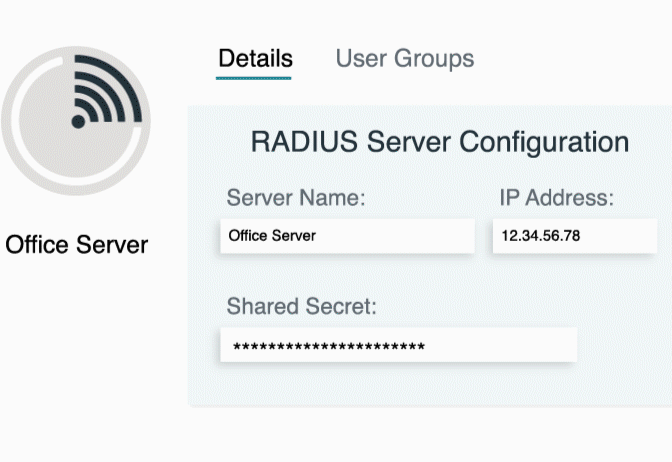Updated on February 14, 2025
Remote data wipe allows IT administrators to erase data from devices like laptops or phones without needing physical access. It’s an essential security tool, especially for companies with BYOD policies, mobile device management, or strict compliance requirements.
This blog will explore what a remote data wipe is, how it works, and its applications in securing enterprise systems.
What Is Remote Data Wipe?
Remote data wipe is a security feature that lets IT administrators delete data from devices remotely. It helps protect sensitive information if a device is lost, stolen, or no longer in use.
Types of Remote Data Wipe
- Full Device Wipe: Erases all data on the device, restoring it to factory settings. This is typically used when a device is permanently lost or compromised.
- Selective Wipe: Removes only corporate data, leaving personal information untouched. This is especially relevant in BYOD scenarios, ensuring employee privacy while maintaining security.
Importance of Remote Data Wipe
As remote work and mobile device use grow, securing endpoints has become crucial. One important tool is remote data wipe. It protects customer data if a laptop is stolen, removes access when an employee leaves, and helps ensure compliance with laws like GDPR and HIPAA.
How Remote Data Wipe Works
Remote data wiping involves a few key steps to ensure it’s secure and effective. Here’s how it works:
- Starting the Process: IT administrators use endpoint management or MDM tools to start the remote wipe.
- Sending the Command: The wipe command is securely sent to the device through an encrypted connection. The device needs to be powered on and connected for the command to work.
- Erasing the Data: The device runs a deletion process that makes the data impossible to recover. Some tools ensure compliance-level erasure, so even forensic tools can’t retrieve it.
- Confirming Completion: Once the process is done, the management tool verifies the wipe and provides IT admins with a report to confirm everything was successfully erased.
Benefits of Remote Data Wipe
Remote data wipe provides several benefits for organizations in different industries:
- Protects Sensitive Data: Keeps confidential information safe by ensuring it can’t be accessed if a device is lost or stolen.
- Meets Data Regulations: Helps organizations comply with laws like GDPR or HIPAA by securely erasing sensitive data when needed.
- Secures BYOD Policies: Allows employees to use personal devices for work without risking data breaches. Corporate data can be removed easily if needed.
- Simplifies Device Retirement: Makes it easy to clear business data from outdated devices before they are disposed of or reused.
Challenges and Limitations
Like any technology, remote data wipe has its challenges. Understanding these issues can help you use it more effectively.
- Internet Connection Required: For a remote wipe to work, the device needs to be online. If it’s offline, the wipe will only happen once it reconnects.
- Risk of Mistakes: Incorrect settings or user errors can cause accidental wipes. Always double-check commands to avoid losing important data unnecessarily.
- Privacy Concerns with Personal Devices: Employees might be uneasy about allowing remote wipes on personal devices. Be clear about using selective wipes, which only remove work-related data, instead of full wipes.
- Complete Data Removal: To ensure data is gone for good, you may need compliance-grade erasure methods. Standard delete functions might not be enough for highly sensitive data.
Practical Use Cases of Remote Data Wipe
Remote data wipe is useful in many situations:
- Lost or Stolen Devices: If a company laptop with sensitive client data is lost, remote wiping ensures the data stays secure and inaccessible.
- Employee Offboarding: Easily removes access to company systems and securely erases data from a departing employee’s device.
- Regulatory Compliance: Industries like healthcare, finance, and legal services use data wipes to meet strict security regulations. For example, HIPAA requires secure data disposal and activity tracking.
- Protecting Mobile Devices: When employees use mobile devices for work, remote wiping ensures no company data remains on unmanaged or compromised devices.
Glossary of Terms
Below are commonly referenced terms to better understand remote data wipe practices:
- BYOD (Bring Your Own Device): A policy framework where employees use personal devices for work.
- Endpoint Security: Protection strategies surrounding devices such as laptops and smartphones within a network.
- MDM (Mobile Device Management): Tools and software used to monitor, secure, and manage mobile endpoints.
- GDPR (General Data Protection Regulation): European Union legislation governing data protection and privacy.
- Selective Wipe: Removal of only work-related data from a device, leaving personal data intact.