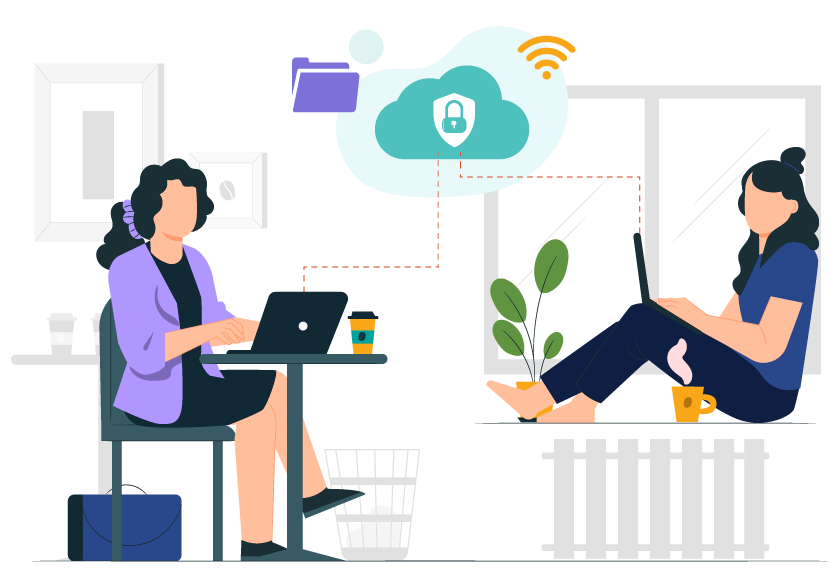Gartner forecasts that 31% of all workers worldwide, and 53% of U.S. workers, will be either hybrid or fully remote throughout 2022. The COVID-19 pandemic had a significant negative impact on the bottom line of many organizations, and some are still recovering. Offering remote work opportunities is a popular fix for this problem, because it has been proven to positively impact resource spend and efficiency in most situations, resulting in an improved bottom line.
Many organizations have avoided embracing remote work up until now, primarily due to productivity and security concerns, as well as a lack of understanding around why allowing flexible work options is such an important initiative to implement. Remote work adoption is expected to continue growing as employee expectations shift, yet not all organizations are prepared to deal with the fallout.
To begin taking advantage of the benefits that come from offering flexible work options, it’s helpful to start general by comparing the advantages and disadvantages of remote work. These will inform the next steps you take to begin a work-from-home initiative and help set expectations accordingly.
What Are the Pros of Remote Work for Employers?
Both employers and employees benefit tremendously from remote work. Employees love the freedom and flexibility that remote work brings, and employers get to reap the benefits of happier, more productive teams.
Check out eight of the most important remote work benefits:
1. Improved Retention, Engagement, and Loyalty
Studies show that employees prefer remote work. It’s also proven that happy employees do better work, because they’re more engaged. On top of that, 81% of happy employees feel more of a sense of loyalty toward their employer, making them more likely to stay at the company and talk it up to their network.
Implementing a remote work policy, either after hearing related employee feedback or simply because you want to give them more flexibility, shows workers that you care, increasing the likelihood that these feelings will be reciprocated.
2. Improved Performance and Timeliness, Leading to Higher Productivity
It’s been shown that remote workers make up to 40% fewer mistakes in their work compared to in-office employees. Couple that with the fact that remote work cuts out many of the factors related to employee tardiness such as commutes or waiting in a long line at a coffee shop in the morning, and you’ll find that productivity is improved when people work from home.
3. Lower Overhead and Operating Costs
Remote work can drastically improve your bottom line because fewer employees in the office means you need less space. Simply put, smaller workspaces are cheaper than ones that can accommodate your entire organization.
Plus, each person that works from a home office eliminates the cost of one desk, one office chair, and any of the other items that employees already have at home from your overall budget. It means the services you may utilize to bring in-office employees amenities like snacks, drinks, lunch, and entertainment are less, as well as any services needed to clean and upkeep the space. Fewer employees in the office also leads to lower energy use and requires less infrastructure, which all cuts down on overhead dramatically.
4. Access to a Larger, More Diverse Talent Pool
The traditional in-person work environment limits the talent pool that hiring managers can pick from and hurts diversity. Hiring remote workers allows your organization to gain access to broader demographics that you may have never even considered when hiring only from the immediate area near your office.
Not only does opening hiring requisitions in more places naturally increase the diversity of candidates you receive, but it also helps you find more candidates with the exact credentials or experience that you’re looking for.
5. Forced Modernization and Technology Adoption
Many organizations avoid buying and implementing new technology, often because it can be costly up front, and people don’t like change. However, technology, innovation, and gaining a competitive edge all go hand in hand. Remote work relies on the use of certain technology, so allowing work from home forces companies to put the technological foundation in place to make it happen successfully.
But, how is this a good thing? This pushes organizations to adapt quickly and adopt modern tools and processes to empower remote workers, which is a good thing in the long run. Implementing new technology now saves time and headaches down the road when an emergency arises and your organization doesn’t have the tools or foundation in place to deal with it. As Benjamin Franklin once said: “By failing to prepare, you are preparing to fail.”
6. Fewer Office Politics Related Problems
Politics and drama exist in virtually every office — people clash and create difficult situations for themselves and others. Gossip starts when people spend too much time together, and then managers and HR are forced to remedy the situation.
Remote work can go a long way toward eliminating most of this — employees don’t see each other in person every day, and digital communication styles are very different from traditional ones. This is a huge relief to employers, because it requires far less time spent fixing these types of issues and having hard conversations with the people involved, thus saving time and money in the long run.
7. Improved Communication and Collaboration
In the office, a lot of extra chatter happens, which isn’t necessarily a bad thing unless it impedes productivity. Remote work forces employees to talk to who they need to, when they need to, with less wasted time. Remote work can also make it easier for employees to get to know people on other teams because they are just one simple message away.
In a traditional office environment, establishing connections with other teams and departments can feel daunting or time-consuming, and many employees don’t bother. Remote work promotes cross-collaboration by removing most of the boundaries between teams that employees typically feel in a physical office. This promotes diverse and creative ideas and leads to improved innovation.
8. Healthier Employees and Lower Absenteeism
Remote employees tend to be healthier mentally and physically compared to their in-office counterparts. This is due to the increase in flexibility and decrease in stress that come with remote work. It’s also due to the fact that in the office, germs are more easily spread; whereas, at home, people only have to worry about their family members or roommates passing on sickness. For employers, this is a huge perk, because happier and healthier employees means less absenteeism and improved productivity.
What Are the Cons of Remote Work for Employers?
Of course, among the many advantages, remote work also comes with some disadvantages for employers. Fortunately, all of the disadvantages that come along with remote work can be mitigated with communication, process creation, and use of the right tools.
Check out five of the primary downsides of remote work:
1. New Security Risks
It’s no secret that allowing remote work brings new challenges and risks to your organization. Employees have the freedom to work from wherever they want, however they want. This might include working in public places using public WiFi or working on personal devices.
To mitigate the new risks that surface with a remote workforce, you will need to establish clear policies on bring your own device (BYOD) and working in public places.
You will also need to put a tool in place that enforces conditional access policies (block access when certain conditions around network or device properties are not met), password policies and multi-factor authentication (MFA), remote device policies (screen lock, remote wipe), and more. Creating new policies and adopting a tool that handles remote user and device security will restore your peace of mind around remote work, risk mitigation, and compliance.
2. Lack of Insight Into Employee Activity
When all of your employees are in a physical office, it’s easy to wander around and keep an eye on them. But, how are you supposed to know what remote workers are doing, and if they’re doing non-work related tasks during work hours? This boils down to a few key things: trust, tracking productivity, and security and device monitoring.
If you hired employees that you don’t trust to complete stellar work in a timely manner, then it’s time to reexamine your hiring process. However, even if you do trust your employees, you will still need to track progress and deadlines just like you did in the office. Put processes and productivity tools in place to stay up-to-date on what employees are working on, what their deadlines are, and how they’re doing.
Adding a tool into your IT stack that tracks event logs across user profiles and devices is also a good idea for security purposes. This doesn’t mean tracking every move that your employees make, because that is unnecessary and can quickly infringe on privacy. However, this does mean keeping track of what devices users have, what networks they access company resources from, and more.
3. More Distractions
Both in-office and remote employees experience distractions during the workday. Whether distractions are a disadvantage of remote work or not varies by the type of employee in question. Some employees might work significantly better in a quiet office space that they created, and some may find that children, pets, Netflix, nice weather, or other things distract them far too much. Not all employees are a good fit for remote work, so this will be up to you to inquire about when interviewing candidates and discussing the possibility of remote work with current employees.
If you choose to allow remote work, have managers check in with employees regularly to see how remote work is going. Further, have managers keep an eye on progress, and compare an individual’s task progression and completion to what it was when they worked in the office, to benchmark fairly. Be transparent about the intention of this benchmarking exercise: this is not meant to “keep employees in line”; rather, if you notice that an employee is constantly underperforming after multiple conversations, they might need to come back into the office.
4. Team-Building Difficulties
Although communication tools like Slack and Microsoft Teams make it easy for employees to communicate with each other, not everyone will take initiative. Coming up with team-building activities is important for hybrid and fully remote teams to make everyone feel included and to help establish relationships across the organization.
Try creating channels or groups in your communication tools specifically for social purposes, and encourage employees to do the same. Your employees are not robots — remote work needs to include a social aspect, even if it’s not work-related. Otherwise, you risk alienating employees, increasing burnout, and losing good people.
On top of that, have team leaders put together team-building exercises every so often to get the entire team together on a video call to chat or play games. There are countless resources out there that cater to remote team-building initiatives!
5. Finding the Right Employees
Although allowing remote work in your organization gives you access to a wider, more diverse talent pool, it also adds a new layer of difficulty — finding employees that thrive in a remote environment.
One way to deal with this is to have discussions with the current employees you have that transitioned to remote work seamlessly. Find out what they do to stay productive, what they do when they’re feeling distracted, how they work (consistently, in bursts, earlier in the day, later in the day), and try to identify the specific qualities that make them successful in a flexible work environment. Then, in interviews, ask candidates questions around these topics to see if you think they’ll be a successful remote employee.
Not all new hires will work out, and not all existing employees will thrive in a remote environment, but if you look for people that are organized, self-motivated, and disciplined, you’ll be able to mitigate this.
Do the Pros of Remote Work Outweigh the Cons?
The advantages of remote work generally outweigh the disadvantages, especially if you’re willing to make an effort to mitigate security and productivity issues and promote team-building and smart hiring practices. When employees are happier and have autonomy in the workplace, they’re more productive, more engaged, and more likely to recommend your organization to others.
All of these things are essential for your organization to thrive in the modern era — increased productivity leads to higher profit margins and an improved bottom line.
Implementing Remote Work Policies
If you believe that the pros of remote work outweigh the cons in your organization and you’re interested in implementing remote work, start by creating a remote work policy. This policy needs to include all of the relevant information that protects employees and your organization, outlines expectations and processes, and provides contact information for the management, IT, and security teams if applicable.