Modern IT organizations are looking to shift as much of their infrastructure as they can to the cloud. Yet, while it has been relatively straightforward for server infrastructure (e.g. AWS, GCP, Azure) and applications (G Suite and Office 365), some IT resources have proven to be more challenging to move to the cloud.
Take on-prem storage systems like Samba file servers and NAS appliances, for example. While SaaS solutions such as DropBox work in many cases, organizations that regularly transfer large files (e.g. videos) generally prefer the speed of file servers. Other organizations could move to a cloud-based storage solution, but prefer to use their existing Samba file server infrastructure.
But just because you have an on-premises storage solution, that doesn’t mean that you don’t want to be cloud-forward when it comes to Identity and Access Management (IAM). So is it possible for IT organizations to manage Samba file server access from the cloud?
A Brief History of Samba

Samba file servers and other Network Attached Storage (NAS) devices are computer appliances tailored to storing an organization’s essential data and applications. They are built for ease of access and storing large volumes of data quickly and efficiently.
One of the key benefits of leveraging Samba file servers and NAS devices is that they can provide a centralized location to store large volumes of data and applications that can be accessed by any number of computers connected to the same network.
Samba file servers and NAS devices have been critical pieces of IT infrastructure for decades now. In fact, the Samba solution was first developed and released back in the early 1990’s as an open source derivative of the SMB/CIFS protocols that allowed NAS appliances (generally based on Unix or Linux OSs) to communicate with systems running early versions of Windows.
Samba Today
These days most organizations integrate Samba file servers with their on-prem Microsoft Active Directory® or OpenLDAP implementation so that they can be managed with existing directory service infrastructure.
However, organizations are shifting their infrastructure to the cloud in pursuit of greater efficiencies and lower overhead. But, until recently, Samba file server access management has remained a strictly on-prem affair. Managing Samba file server access from the cloud hasn’t been an option.
Today, a new generation of cloud directory service that enables IT admins to securely manage and connect user identities to the IT resources those users need including Samba file servers. This solution is called Directory-as-a-Service®.
Manage Samba File Server Access with Directory-as-a-Service
Directory-as-a-Service is delivered from the cloud and works with both cloud infrastructure, web applications, and on-prem systems and infrastructure such as Samba file server and NAS storage.
Check out the following diagram to see how JumpCloud’s LDAP authentication to Samba File Servers/NAS Appliances works.
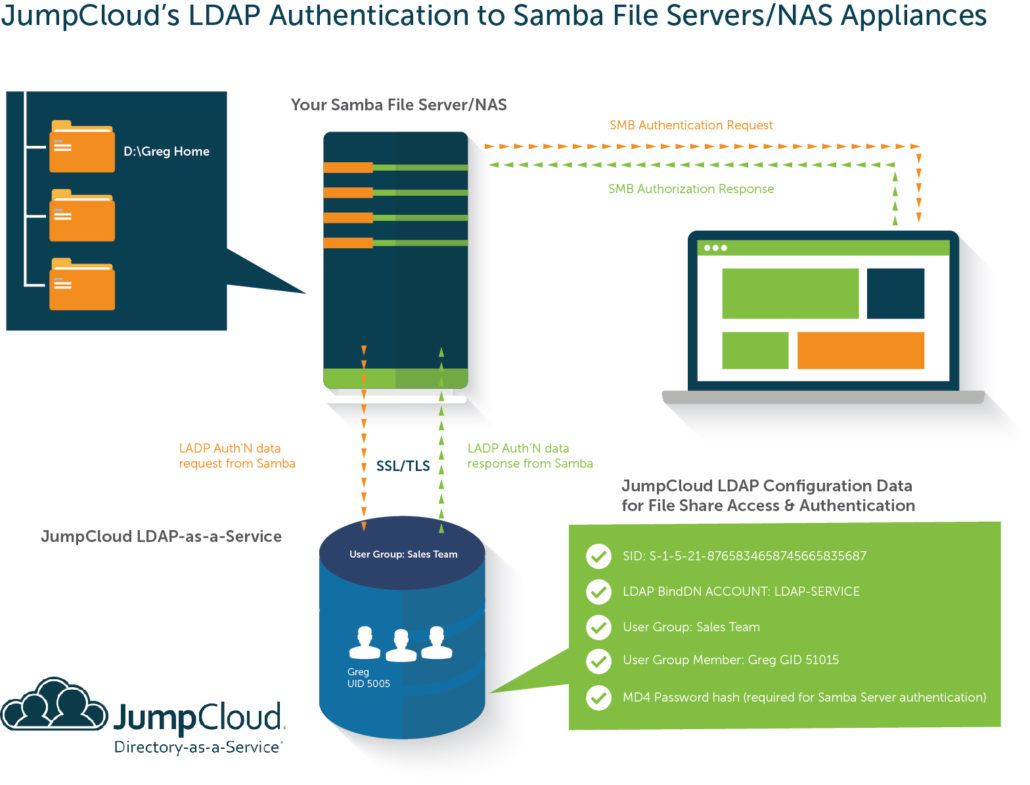
You can also watch our LDAP Authentication to Samba File Servers and NAS Appliances Whiteboard Video for a more in-depth explanation from Greg Keller, Chief Product Officer for JumpCloud.
Learn How to Manage Samba File Server Access from the Cloud
The shift to the cloud has many organizations looking for a cloud-based alternative to AD and/or OpenLDAP. At the same time, Samba file servers and NAS devices are one of the few components that most organizations actually prefer remain on-prem. That’s why we’ve built JumpCloud to enable IT to manage all of their resources – including Samba file servers – from the cloud.
To learn more about how Directory-as-a-Service can empower your organization to manage Samba file server access from the cloud, drop us a note. You can also sign up today and start managing Samba file server access from the cloud today. Your first ten users are on us to help you test the JumpCloud platform risk free.





