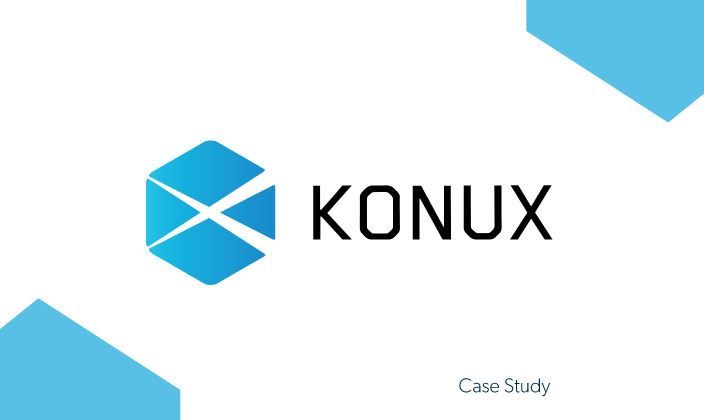Mobile Device Management (MDM)
Manage, configure, secure, and support endpoint and server infrastructure across Windows, Linux, macOS, iOS, iPadOS, and Android.
1
Lost, stolen, or otherwise compromised unmanaged mobile device is all it takes for a devastating data breach to occur.
62%
Of organizations have not taken the steps to properly secure information on employees' mobile devices.
74%
Of global enterprise IT leaders claim their companies experienced a data breach due to mobile security issues.
One Platform to Manage It All
Manage every device, from anywhere. JumpCloud’s unified endpoint management and multi-platform device management capabilities lets IT teams securely and centrally manage any machine in their fleet, from any location, without vendor lock-in.
“We were using Jamf, but it was only covering a partial part of all of our endpoints. We needed something that would enable us to manage all these solutions in one place. We only have two people in IT, so we needed something that would help us administer all the endpoints in an efficient way.”
Product Details
Cross-OS Device Management
Windows, Mac, and Linux device management to configure, secure, and support endpoint and server infrastructure.
Learn MoreMobile Device Management (MDM)
Manage, configure, secure, and support endpoint and server infrastructure across Windows, Linux, macOS, iOS, iPadOS, and Android.
Learn MorePatch Management
Simplified, scheduled, and automated patch management and version control for Windows, macOS, Ubuntu Linux, browsers, and applications.
Learn MoreIdentity Lifecycle Management
Centralized, and automated identity and access management, from day one of employment throughout their entire tenure with your organization.
Learn MoreConditional Access
Security policies that adjust the requirements for access based on dynamic and situational properties.
Learn MoreMulti-Factor Authentication
Secure identities and manage access to all of your digital resources with MFA to prevent unauthorized logins.
Learn More