Group Policy Objects can do almost anything for Windows systems.
But when Mac and Linux machines come into play, GPOs quickly lose their capabilities.
Group Policy Objects (GPOs) offer some of the most powerful capabilities of the Microsoft® Active Directory® (AD) platform. The challenge has always been that GPOs only work for Windows® based systems, unless you want to implement workarounds and third-party tools. Furthermore, Active Directory requires a lot of on-prem infrastructure to operate. That is why the concept of a cloud-based solution that can offer cross-platform GPO-like capabilities would be a gamechanger.
Fortunately, a next-generation directory service platform has emerged that can provide group-based policy management in cross-platform system environments. This platform is called JumpCloud® Directory-as-a-Service®. However, before we discuss the benefits of JumpCloud policy management, we should outline the significance of GPOs from a holistic perspective.
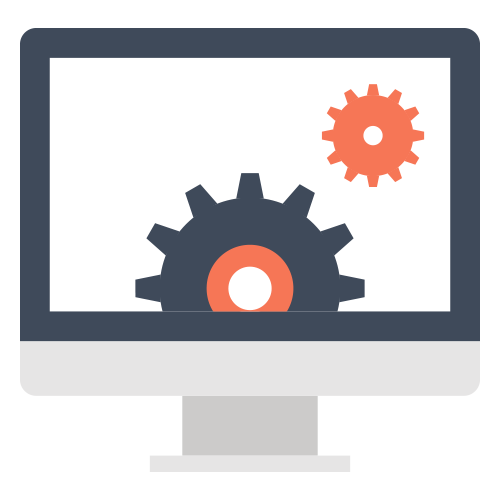
A Brief Explanation of Group Policy Objects
The modern concept of group-based policy management can be traced back to the release of Active Directory. AD was released in 1999. It was a time when Microsoft Windows® was effectively the only enterprise computing platform, and just about everything was on-prem. Everyone had a Windows-based system, so it made sense for IT admins to have a Windows-based system management tool.
GPOs are effectively an instantiation of this concept. For example, if an admin wants a subset of their systems to connect to a particular printer, there’s a GPO for that. If they want to disable the USB ports on the same or a different subset of systems, there’s a GPO for that too. In essence, GPOs enable IT admins to configure settings across groups of systems.
It is easy to see how group-based policy management can be an advantage, especially for organizations with a large number of systems. The challenge for modern IT organizations is that GPOs cannot be applied to macOS or Linux systems without add-on solutions. While this wasn’t an issue initially, macOS and Linux have become major players in the enterprise system market. Consequently, AD has become at best a partial solution from a modern system management perspective.
Another issue is that Active Directory can end up being an expensive on-prem implementation. That means admins will have to invest significant capital and management overhead to maintaining their domain controllers for AD, all the while knowing it can only serve a fraction of their overall IT infrastructure.
Of course, as mentioned above, a host of add-on solutions are available that can extend AD to non-Windows resources, but is that really the best approach? Sure, it can get the job done, but it adds complexity. Ideally, IT organizations would be able to leverage a single source of truth that spans the breadth of their IT infrastructure. That’s possible with JumpCloud Directory-as-a-Service.
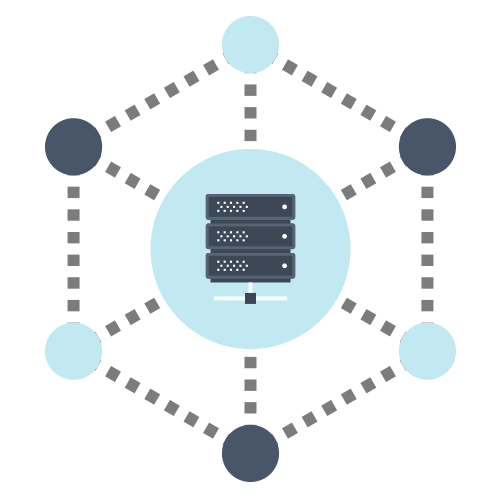
Directory-as-a-Service & GPO-like Capabilities
At JumpCloud, we think the concept of group-based policy management should include all major platforms (e.g. Mac, Linux, or Windows). That is one of the primary reasons why we created JumpCloud Directory-as-a-Service, and it is why we continue to build our cross-platform GPO-like capabilities. We call them JumpCloud Policies.

Features
- Cross-OS policy support for Windows, Mac, and Linux.
- Policy templates for rapid creation and application to systems.
- Group-based policy deployment for mass deployment.
- Policy error alerting and reporting for compliance requirements.
- Endpoint monitoring and self-healing to prevent overwriting and tampering.
Benefits
- Apply consistent security and configuration policy baselines across Windows, Mac and Linux.
- Improve admin efficiency by deploying security and system configuration policies to groups of systems.
- Increase endpoint security with the ability to govern password management, screen locking, USB port blocking, guest account disablement, and more.
- Apply policies to remote systems without VPNs and the need to be bound to a ‘domain’.
- Eliminate the need for coding with point-and-click policy creation and management.
Learn More About Cross-Platform GPO-like Capabilities
JumpCloud Policies allow system administrators to remotely configure and deploy specific settings to Windows, Mac, and Linux hosts. These settings control the behavior of systems to improve security and user experience.
Policies are set through JumpCloud’s graphical web UI and require no coding skills. Once configured, admins can deploy policies to specific systems, or entire groups of systems, and monitor the status of each machine to ensure the policy is enabled.
JumpCloud deploys and manages policies and other endpoint tasks through a lightweight agent that is easily installed on individual Windows, Mac, and Linux hosts, or across fleets of machines. The agent ties the system to your cloud-based JumpCloud directory, simplifying policy management by enabling the admin to remotely access any system endpoint without the need for VPN connectivity. The result is that admins can then remotely apply and update policies to specific system groups regardless of their location and platform.
If you would like to know more about how cross-platform GPO-like capabilities are possible with Directory-as-a-Service, drop us a note. You can also sign up and start deploying policies today. Your first 10 users are free forever.
