Employees are increasingly insistent on using mobile devices to get their jobs done. Today, companies of all sizes and industries view mobility as a strategic priority to increase productivity, reduce costs, and improve customer satisfaction.
But as the saying goes: convenience comes at a cost. Hackers now have a variety of tricks up their sleeves for targeting the smartphones, tablets, and laptops employees use in remote work locations.
Cybercriminals continue to target mobile devices in record-breaking numbers. Whether it’s the thrill of breaking into forbidden environments or the anticipation of acquiring significant financial gains — selling data on the black market or holding it ransom — hacking into company networks is unfortunate.
A whopping 93% of mobile malware attacks affecting organizations in 2020 originated from a device network! Mobile Device Management (MDM) is an IT admin’s best tool to enhance employee autonomy while safeguarding precious organizational data from potential security breaches. In this article, we’ll discuss the challenges of MDM and share a few tips on how to overcome these challenges.
How to Eliminate Mobile Device Management Challenges
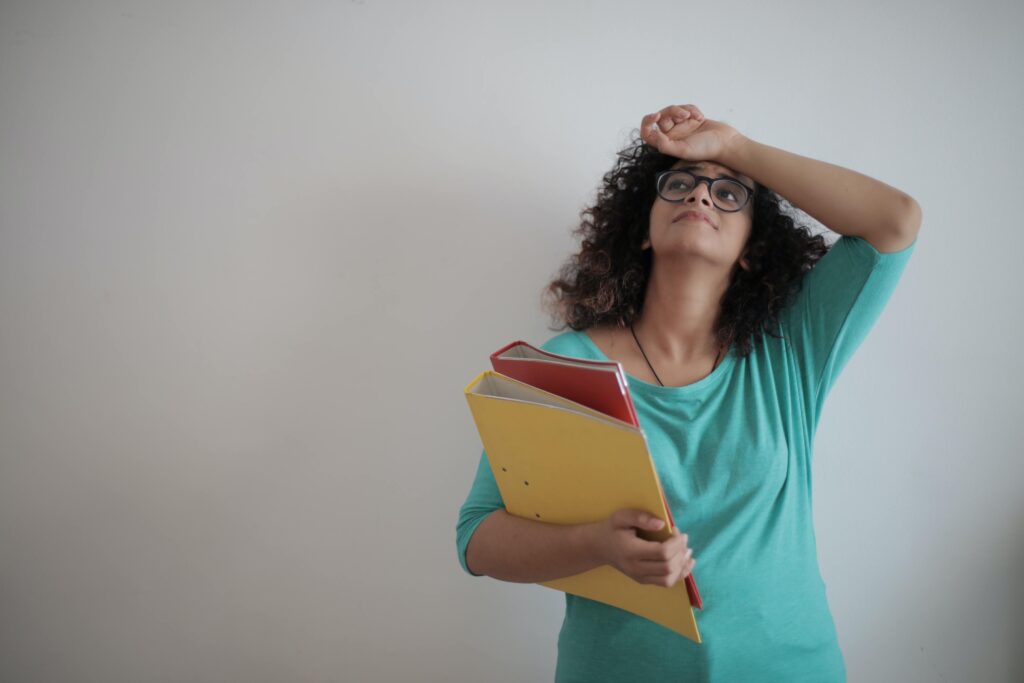
Before diving into mobile device management challenges, it’s worth emphasizing that most of them can be successfully navigated with the right MDM solution.
With that said, there’s no one-size-fits-all MDM software; different platforms serve different purposes. Unfortunately, many organizations fail to get the best out of their mobile device management software. The primary reason? They don’t stop and think about what they may need across departmental lines 12 to 24 months out.
“The most common mistake organizations make is moving in too quickly without thinking about all the other considerations around mobility,” Amit Pandey, Citrix Group VP of Mobile Platforms, says.
Choosing the right MDM platform begins with assessing your organization’s total mobility applications, wants, and needs. While evaluating solutions, it’s crucial to consider the number of devices, types, and operating systems you will manage. You’ll also want to assess how the devices are currently connected internally.
Also, consider the challenges you’ll expect the MDM solution to solve, and whether you need a comprehensive MDM solution or a simple point tool will do just fine. Lastly, identify the type of data to be shared on the network. According to Pandey, this will enable you to have a comprehensive set of requirements when sourcing for an MDM vendor.
Looking for more guidance? Check out MDM Primer: How to Compare and Select an MDM and 10 Best Practices for Mobile Device Management.
The 7 Most Common Challenges of Mobile Device Management

1. Managing Heterogeneous Environments
The era of Windows-dominant work environments is over. Today’s modern workspaces often include a mix of iOS, Android, Windows, and Linux mobile devices.
Unfortunately, for IT managers, managing multiple types of devices on the network is still more challenging than it should be — even for small organizations. Why?
The majority of MDM platforms in the marketplace weren’t designed for heterogeneous environments. That means managers must either a) purchase and manage multiple solutions for different types of operating systems or b) overlook the outliers within their organizations. The latter isn’t a risk we recommend taking.
The best way to reduce your team’s device management workload is to apply consolidated solutions when available. For example, JumpCloud Directory’s MDM console provides a single pane of glass for overseeing all types of OS.
In addition, confirm that you can easily integrate your chosen MDM solution with your existing systems. There’s no need to invest in MDM software that necessitates an overhaul.
2. Security and Compliance
Mobile devices are risky by nature. As mobile device use at work increases, the number of threats, breaches, and regulatory compliance requirements also grows.
Personal identifiable information (PII) constituted 44% of all data breaches in 2021. According to the IBM study, remote work resulted in nearly $5 million loss for organizations — that’s 24.2% more than they lost in data breaches without remote work.
It’s essential to develop stringent security measures before deploying an MDM solution. One of the best ways to do that is to ensure that all your connections are secure. Restrict unauthorized access to sensitive company data. Emphasize the importance of complying with the security measures in place.
In addition, update all devices on your MDM network to maintain compliance. Delaying updates designed to patch known operating system vulnerabilities is just careless. The longer employees use mobile devices containing coding loopholes, the more likely the network will experience an attack.
3. Mobile Application Management
Unauthorized app downloads and updates on corporate networks are also a significant challenge. It exposes your network to vulnerabilities and attacks.
This is why it’s crucial to have control of app downloads and updates. Dictate the low-threat apps permissible for corporate devices while banning those better left alone. In addition, take the time to formulate organizational policies on app updates.
The bottom line: employees should only have access to essential apps that they need to complete tasks. Blacklist non-essential apps on your network. This one small action will boost the effectiveness of your MDM program tenfold.

4. Network Access Control
Here’s an interesting fact: 52 percent of surveyed organizations experience “alarming” levels of internal data breaches. Participants in the Kaspersky study said their primary concern was employees sharing company data via mobile devices. You now have to worry about internal threats as much as you’re concerned about external attacks.
To minimize this risk, implement the principle of least privilege (PoLP). That means employees should only have access to the most miniature set of rights needed to complete their assignments. PoLP limits unintentional, unwanted, and improper uses of privilege.
Privileged access management (PAM) policies outline accessible resources, features, and commands for each device on the network. Periodically reevaluate who has access to what and why.
Additionally, containerization will help to keep employees’ personal data separate from corporate data on a single device. Containerization refers to segregating personal and corporate data on mobile devices to enhance corporate data security. It helps control the types of app downloads and updates that can be made on the corporate profile.
5. User Experience and Preferences
Another concern is user experience and preferences. As an IT admin, it’s your responsibility to constantly balance security measures with employee productivity. At the end of the day, organizations are driven by the products and services they produce. So, consider how your policies will impact efficiency, enthusiasm, and ease from the worker’s point of view.
Employees should have quick access to the features, data, and applications they need to perform daily tasks. Your MDM solution should be easy for the employees to use. Involve the employees and members of the IT team in the MDM software evaluation process before making a purchase.
In a nutshell, put yourself in the employees’ shoes and understand how they, as end users, use their devices. It’s not only about which devices they are using but also how they use them.
6. Bring Your Own Device (BYOD)
Research by Frost & Sullivan reveals that almost 70% of U.S. businesses support bring-your-own-device (BYOD) programs.
While it can improve productivity by up to 34% and save each employee up to 58 minutes per day, BYOD has its own challenges. Some of the challenges of BYOD include:
- Security risks
- Mobile fragmentation
- Compliance issues
- Data removal and retrieval
- Vulnerability to malware
- Inefficient password management
- Loss of control over hardware
Are you considering implementing a BYOD program for the first time? Go for an MDM solution that enables you to clearly distinguish between personal and company-owned devices. That way, you can assign separate configuration policies.
A good BYOD policy management should cover the types of devices allowed on the network, secure access and usage requirements, and integration with other business systems. You should also clearly outline the limitations of the BYOD devices and the exit strategies for BYOD employees who leave the company.

7. Lost or Stolen Devices
Employees are twice as likely to lose their mobile devices than have them stolen, according to the Mobile Theft & Loss Report by Prey. Either way, IT departments must implement policies to mitigate company data being compromised.
A comprehensive MDM platform allows admins to remotely wipe out sensitive data within seconds after a device goes missing. Outline detailed standard operating procedures that declare who to contact, what steps to take, and how quickly to notify IT management regarding lost or stolen devices.
Jump Ahead of MDM Challenges with JumpCloud
As previously discussed, the #1 way to address each of these challenges is to select the right MDM software from the beginning, whether it’s free MDM, open source MDM, or another MDM tool. Invest in a robust MDM solution that pays attention to data security and user experience.
JumpCloud is a leading MDM software product for enterprise mobility management. It’s a complete platform that enables admins to reimagine device management, identity access management (IAM), authentication protocol setup, multi-factor authentication (MFA), etc.
With solutions for Apple MDM, Windows MDM, and Linux MDM, JumpCloud allows companies to implement cross-platform MDM that keeps all their devices secure. Get started today to see how the JumpCloud platform helps you overcome your MDM challenges.




