Updated on December 20, 2024
What are Group Policy Objects (GPOs)? In short, GPOs are predefined commands, scripts, and task execution templates that control Windows® systems and their policies. They come standard with the Microsoft® Active Directory® (AD) platform, which has helped IT administrators manage Windows users and systems for years. Recently, however, the challenge has become figuring out how to provide similar functionality for Mac® and Linux® too, as well as how to execute GPOs or GPO-like functions from the cloud where directory services are starting to shift. Fortunately, a new solution called JumpCloud® Directory-as-a-Service® has emerged that offers cross-platform GPO-like capabilities from the cloud. First, though, let’s take a closer look at traditional GPOs.
Group Policy Objects Explained
Traditional GPOs are Microsoft constructs that were designed to control Windows system policies. These policies can include things like screen lock timeout, USB port functionality, control panel access, BitLocker, and a lot more. In fact, IT admins can leverage traditional GPOs to remotely configure just about anything on a Windows system. However, the greatest advantage offered by traditional GPOs is that IT admins can remotely manage fleets of Windows-based systems en masse from one central location via AD.
It’s easy to understand how managing groups of Windows systems at once from one central location is an advantage compared to manually configuring systems on an individual basis. The challenge for IT admins is, of course, that traditional GPOs don’t support Mac and Linux systems out-of-the-box. Another major challenge emerging recently in work from home climates is how to enforce GPOs when systems don’t check-in with the on-premises domain controller. As a result, IT admins have had to purchase and implement third-party add-on utilities to provide a GPO equivalent for Mac and Linux and contemplate different approaches with their domain-bound Windows machines.
To be fair, the add-on approach has been effective at delivering GPO-like capabilities for Mac and Linux. However, the issue with this approach is that add-on solutions, not surprisingly, add significant cost and complexity to the management picture. Not only that, but they still require an existing on-prem AD implementation, which is becoming less relevant in the context of the domainless enterprise movement. The end result is a highly decentralized and antiquated approach to identity and access management, much to the dismay of IT admins.
Fortunately, even though traditional GPOs are unique to Microsoft solutions, the concept of group-based policy management isn’t exclusive to any particular platform or vendor. As a matter of fact, JumpCloud Directory-as-a-Service offers cross-platform GPO-like capabilities from the cloud. They’re called Policies in JumpCloud terminology.
GPOs Reimagined
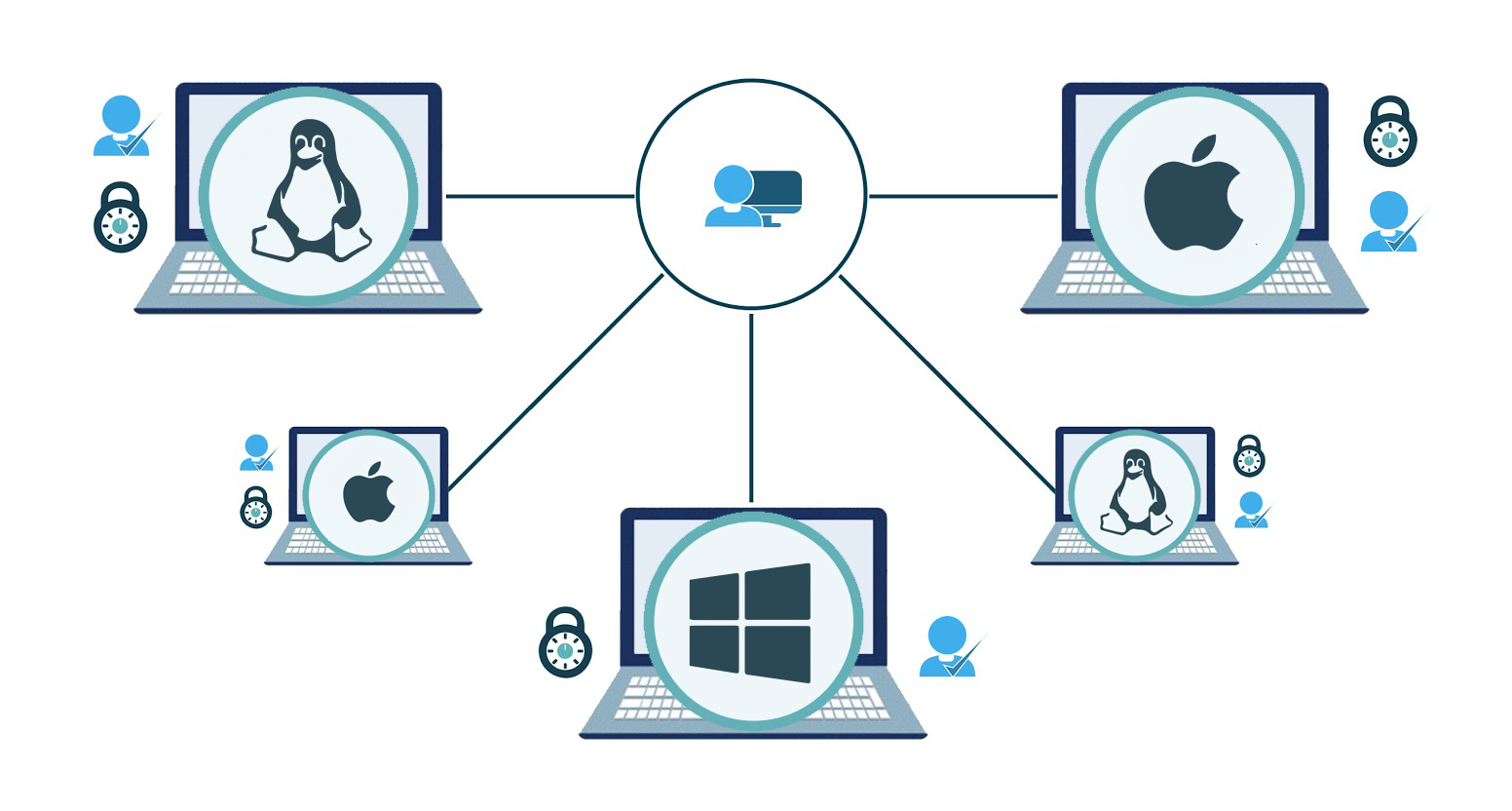
JumpCloud Policies are similar to traditional AD GPOs in that they can be deployed from one central location, and they can be used to control a variety of system policies such as screen lock timeout, full disk encryption, USB port functionality, control panel access, and a lot more. The distinguishing factor is, of course, that JumpCloud Policies were designed to support cross-platform system environments that include Mac, Linux, and Windows systems. As a result, IT admins are empowered to effectively manage heterogeneous system environments with GPO-like capabilities—without the help of costly third-party add-ons.
The other key factor that sets the JumpCloud platform apart from legacy solutions like AD is that JumpCloud Directory-as-a-Service is completely cloud-based. In other words, IT admins can say goodbye to AD on-prem, and all of their on-prem identity management infrastructure for that matter. This is because the JumpCloud platform securely manages and connects users to their systems, applications, files, and networks—regardless of platform, provider, protocol, or location—and all from one comprehensive cloud-based solution. Sound too good to be true?
Learn More About JumpCloud
Check out our whiteboard presentation to learn more about JumpCloud Policies for systems. You can also drop us a note or schedule a demo to answer any questions. Otherwise, sign up for a free account to see the future of group policy objects in action today. We’ll even give you 10 free users and 10 free systems to explore the full functionality — including premium services — of our platform at no cost! You can even engage our premium 24×7 in-app chat support function for the first 10 days to help you get started.




