Okta® is a widely-used Identity-as-a-Service (IDaaS) platform, providing organizations with web application single sign-on across many of today’s top SaaS applications. Although Okta’s SSO is useful with web applications, standalone Okta cannot be used to authenticate to Mac® devices.
If your organization needs to extend Okta identities to Macs, you can employ JumpCloud® to authenticate and manage your macOS® device access using your Okta identities.
How It Works
JumpCloud provides a cloud-based directory platform to over 100,000 organizations, covering their identity, access, and device management needs. JumpCloud can be used through the Okta Integration Network to sync identities across both platforms.
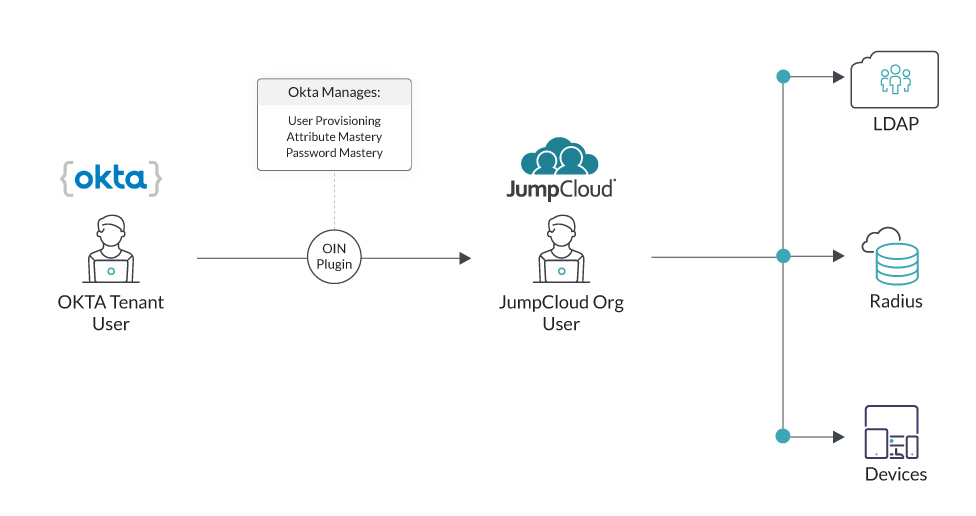
By integrating JumpCloud with Okta, organizations can maintain their end user workflow with users updating their passwords and identity information within the Okta console while simultaneously extending those identities to IT resources not connected to Okta. Once the JumpCloud-Okta connection is established, administrators can use JumpCloud’s MDM and additional system management features to manage their Macs. Note, that in addition to Mac authentication, these same identities can be extended to Windows, Linux, WiFi/VPNs, NAS / Samba storage devices, legacy applications, and much more through JumpCloud.
Managing Macs with JumpCloud MDM
JumpCloud is an official Apple® mobile device management (MDM) vendor for macOS devices, capable of deploying custom configuration profiles en masse to Mac machines. After a macOS device is enrolled in JumpCloud MDM, IT staff can control managed Macs through MDM profiles and policies, JumpCloud’s analogue to the group policy objects (GPOs) used by Active Directory® admins. They can also push security commands like remote lock and wipe to the device if necessary.
When used by itself, JumpCloud acts as the cloud directory platform for an organization including managing and connecting users to their Macs. With the Okta Integration, IT organizations can maintain the end user workflow for password resets / management while extending those same credentials to non-Okta managed resources via the JumpCloud integration. That way, end users don’t change their workflow, and now can use those same credentials to access a wide range of IT infrastructure including systems, servers, on-prem applications, networks, and files.. Specifically, JumpCloud can be used in this way to extend Okta identities to LDAP-based applications (e.g. Jira, OpenVPN, Synology, etc.) and RADIUS (VPNs, WiFi, switches/routers) endpoints, as well as other systems like Windows® and Linux®.
If you want the full breakdown of how to use JumpCloud to extend Okta identities, check out this Knowledge Base Article.
Try It for Free
You can use JumpCloud to extend your Okta identities to Macs (and other IT resources) absolutely free. A JumpCloud Free account includes 10 complimentary users and systems to get you started. Sign up here to get started — no credit card required.





