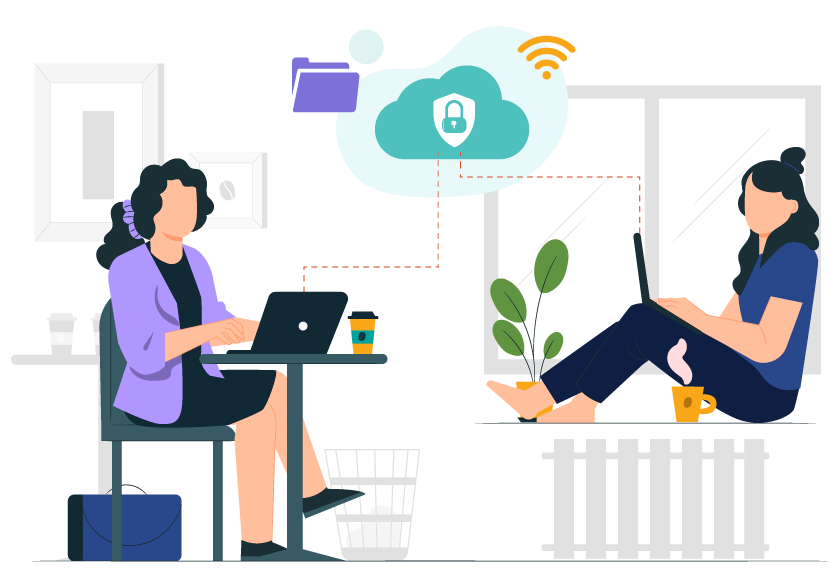83% of companies have some kind of bring your own device (BYOD) policy in place, which means that understanding and adhering to BYOD best practices needs to be top of mind for IT, security, and upper management.
Some situations you might find yourself in will require you to either:
- Learn about best practices prior to implementing a BYOD policy, and ensure that the practices, rules, and expectations you put together follow those practices, or
- Retroactively go back into your existing BYOD policy, ensure that it follows best practices, and make improvements wherever necessary.
No matter your situation, you’ll be better off if you’re aware of the challenges and vulnerabilities that accompany BYOD, follow BYOD best practices, and understand what device management tools exist to make managing BYOD easier. This article will dive into each of these topics to help you move forward with your BYOD initiative.
BYOD Vulnerabilities
While many employees expect a flexible BYOD policy at work, there are a handful of risks and vulnerabilities that come along with BYOD implementation. These are often exacerbated by poorly planned and/or poorly executed BYOD implementation, so don’t fret; many of them can be prepared for or avoided altogether by following best practices.
Some of the risks of BYOD in the workplace include:
- Data theft.
- Malware.
- Legal problems.
- Lost or stolen devices.
- Improper mobile management.
- Insufficient employee training.
- Shadow IT.
While each of these poses risk to your organization, the level of risk associated with each can be mitigated through proper training, protocols, device setup, and other strategies. However, they’re still important to keep in mind when you’re establishing or updating your BYOD policy.
There are also challenges that many organizations run into when implementing a BYOD policy. Some of those challenges are:
- Establishing the policy’s scope.
- Figuring out how to separate personal and organizational data.
- Determining how to remain secure and compliant with BYOD devices in the mix.
- Creating sufficient employee security training materials.
Now, let’s get into some BYOD best practices that can help you overcome these challenges and reduce some of the risk that accompanies allowing BYOD in your org.
BYOD Best Practices
While there are many benefits of allowing BYOD in your organization, understanding the risks of BYOD will help you recognize the significance of BYOD best practices. A few of those best practices include:
- Assessing your needs.
- Developing a clear BYOD policy.
- Implementing organization-wide security measures.
- Auditing and blacklisting applications.
- Requiring robust employee training.
Assess Your Needs
In order to create a BYOD policy that will work for your organization and its employees, a best practice is to fully assess your needs. This means answering the following questions:
- What types of working situations (remote, in-office, or hybrid) do you manage?
- Do you manage part-time, seasonal, or contractor devices?
- How much control do you need over employee devices to maintain your desired level of security/compliance?
- What size is your IT team, and how many BYOD devices will that team be able to manage effectively on top of their other priorities?
- What type of devices and operating systems (OS) do you currently use? What new devices and OSs are you willing to allow with BYOD?
- What policies must be on all devices used for work (corporate-owned and personal)?
- How will you ensure BYOD devices are updated in a timely manner and as secure as possible?
- What types of work can or cannot be done on personal devices?
- Are you willing to pay for any maintenance costs or bills associated with BYOD devices in your org?
While this is not an exhaustive list of questions to consider, it’s a great jumping off point for creating a solid understanding of where your organization is at and where it needs to go. This BYOD best practice allows you to take stock of your current device management strategy, understand which teams and parts of the business allowing BYOD will affect, and ensure you create a comprehensive policy moving forward.
Develop a Clear BYOD Policy
Once you’ve assessed the needs and goals of your organization, you can use them to create a clear BYOD policy. The essential parts of this policy include:
- Which devices and operating systems are allowed or not allowed.
- How they will be managed.
- Expectations for employee use and behavior.
- Security and compliance initiatives, such as what security measures will be implemented across BYOD devices.
- How personal and work data will remain separate.
- How BYOD devices will be onboarded and offboarded.
- BYOD security training policies.
Depending on your organization’s needs, you can add other topics into your policy, or remove some as necessary. The point of creating a clear BYOD policy is not to strictly follow a template that came from someone else, but to mold it into something that perfectly suits your business.
Implement Organization-Wide Security Measures
The next BYOD best practice that we want to touch on is implementing security measures to keep devices, identities, and organizational resources as safe as possible. If not addressed upfront, BYOD can pose new security threats to your organization which can have devastating consequences.
Some common security measures used in a BYOD policy are multi-factor authentication (MFA), conditional access policies, enforced patch management, and more. By ensuring that personal devices used for work remain secure and productive, you can better protect the identities that use them, as well as the resources that those identities access on them.
It’s important to plan for any potential security threat that can arise due to the use of personal devices for work. Being proactive and establishing clear security guidelines prior to a security event occurring will significantly reduce the amount of risk that BYOD brings to your organization.
Audit and Blacklist Applications
Another BYOD best practice related to security and compliance is constantly auditing and whitelisting or blacklisting applications. It’s essential to keep track of what applications employees need to get work done, how secure they are, and if you should continue using them after a period of time.
On top of that, with BYOD in particular, it’s important to specifically blacklist certain applications that don’t meet your security standards — this often comes in the form of games, social networking apps, and third-party file sharing apps. Any app that severely compromises organizational resource security on a personal device used for work needs to be inspected and restricted properly.
Invest in Ongoing Employee Training
The last BYOD best practice we want to discuss is both upfront and ongoing employee training. 43% of employees are “very” or “pretty” certain they have made a mistake at work with security repercussions. Not only is this number scary, but it’s also concerning that so many workers are unsure of what type of actions have security repercussions at work. Considering so much business is done and stored digitally and 85% of data breaches are due to the “human element,” this isn’t something to take lightly.
The first step to mitigating these risks is through clear, engaging, and consistent employee training. While this is true across the board, this is a specific BYOD best practice because allowing personal devices to be used for work purposes creates new attack vectors that employees aren’t used to or even aware of.
To deal with this, consider creating an employee training program specifically catered to BYOD security and best practices for users. This training program should be required, and users should have to re-examine the topics multiple times throughout their tenure to stay aware and up to date on BYOD security.
BYOD and Mobile Device Management With JumpCloud
The best way to monitor and manage BYOD in your organization is through a modern mobile device management (MDM) platform. JumpCloud offers an MDM solution on top of many other capabilities such as MFA, single sign-on (SSO), policy and patch management, and much more! This way, with a single platform, you can allow BYOD while simultaneously securing all devices within your organization.